Documentation - API v2
- API
- Introduction
- How it works?
- Getting ready
- Code
- Step 1. Add file
- Step 2. Payment amount
- Step 3. Pay
- Step 4. Receive result
- Final words
- Monitoring
- Discount
Introduction
Using this API you can automatically send files for transcription and subtitling.
How it works?
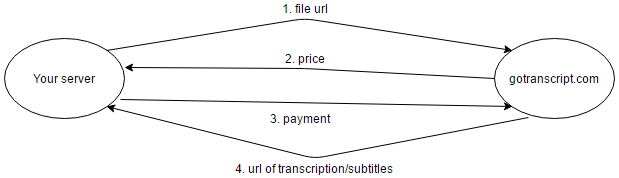
- 1. Your server sends url of file
- 2. Price is calculated
- 3. Payment from your wallet
- 4. When file is finished, we will ping your server's url that order has been finished
Getting ready
API token
All requests sent to gotranscript.com API must have token.
Example: https://gotranscript.com/api/v2/....?api_token=API_TOKEN
- For testing you can use test as API_TOKEN
- For production mode: login to see token
Callback url
We will send POST request to your website url when transcription/subtitling will be finished.
Set your website url down below.
login to see formCode
All code examples will be in PHP. And for simplicity we will use curlGet() and curlPost() functions.
<?php
function curlGet($url) {
return curl($url);
}
function curlPost($url, array $data) {
return curl($url, $data);
}
function curl($url, array $data = null) {
$ch = curl_init($url);
curl_setopt($ch, CURLOPT_RETURNTRANSFER, true);
if ($data) {
curl_setopt($ch, CURLOPT_POSTFIELDS, $data);
}
$response = curl_exec($ch);
curl_close($ch);
return $response;
}
1 step. Add file
Send your file url and parameters how file should be processed to gotranscript.com.
<?php
$url = 'https://gotranscript.com/api/v2/audios/add?api_token=API_TOKEN';
$data = [
'url' => 'http://your-url.com/audio.mp3',
'from' => 0,
'till' => 120, // file will we transcribed from 00:00:00 till 00:02:00 (2 minutes)
'language' => 'english',
'text_format' => 'clean_verbatim',
'timestamping' => 'not_required',
'turnaround_time' => '5_days',
'number_of_speakers' => '1_or_2',
'subtitles_and_cc' => 'not_required',
'comment' => 'Instructions for transcribers [optional]',
];
echo curlPost($url, $data);
- url - file you want to transcribe/subtitle. Url must be available until file is finished!
- from - start file transcription from this amount of seconds.
- till - finish file transcription at this amount of seconds.
- language - values: english, french, spanish, italian, lithuanian, hindi, filipino, russian, polish, shona, portuguese, dutch, german, turkish, serbian, croatian, bosnian, arabic, chinese (simplified), japanese, greek, xhosa, hebrew, indonesian, finnish, swedish, korean, romanian, urdu, norwegian, malay, danish, nepali, georgian, ukrainian, bengali, bulgarian, albanian, czech, kinyarwanda, vietnamese, catalan, somali, thai, swahili, slovak, slovenian, persian (farsi), azerbaijani, kurdish, uzbek, kyrgyz, tajik, persian (dari), pashto, armenian, turkmen, chinese (traditional), spanish (latin america), french (canadian), portuguese (brazil), akan, amharic, burmese, chinese (cantonese), chinese (hokkien), chinese (mandarin), fulani, hausa, khmer, malayalam, marathi, punjabi, sinhala, sundanese, bengali (sylheti), filipino (tagalog), tamil, telugu, twi, yoruba, indonesian (javanese), chinese (wu), chinese (hakka), chinese (gan), chinese (xiang), chinese (min dong), zhuang, kazakh, uyghur, mongolian, tibetan (standard tibetan), gujarati, kannada, odia (oriya), assamese, bhojpuri, maithili, magahi, chhattisgarhi, marwari (rajasthani), sindhi, saraiki, awadhi, haryanvi, bundeli, kashmiri, dogri, santali, chittagonian, lao, filipino (cebuano), filipino (hiligaynon), filipino (ilocano), filipino (waray), filipino (bikol), tok pisin, igbo, oromo (afaan oromo), zulu, afrikaans, sesotho (southern sotho), setswana (tswana), kirundi, malagasy, luganda (ganda), chichewa (nyanja), tigrinya, ewe, wolof, lingala, bambara, kanuri, kabyle (berber), tachelhit / shilha (berber), central atlas tamazight (berber), haitian creole, quechua, guarani, aymara, nahuatl, k’iche’ (quiché), jamaican patois (jamaican creole), english (uk)
- text_format - values: clean_verbatim, full_verbatim
- timestamping - values: not_required, every_2_minutes, change_of_speaker
- turnaround_time - values: 1_days, 2_days, 3_days, 4_days, 5_days
- number_of_speakers - values: 1_or_2, 3_or_more
- subtitles_and_cc - values: not_required, srt
2 step. Price
Response will be in JSON format. You will get audio id and audio price.
{
"mode":"test",
"status":"success",
"data":{
"audio":{
"id":777,
"price":77.77
}
}
}
If you forgot to change API_TOKEN or made other mistake, error will look like this:
{
"mode":"live",
"status":"error",
"errors":{"error":"Wrong api token"}
}
3 step. Payment
Make payment from your wallet. Don't forget to change AUDIO_ID.
<?php $url = 'https://gotranscript.com/api/v2/audios/AUDIO_ID/pay?api_token=API_TOKEN'; echo curlGet($url);
Response:
{
"mode":"test",
"status":"success",
"data":null
}
4 step. Transcription/subtitles download url
When our transcribers will finish file, POST request will be sent to your server. Code on our server looks like this:
// CODE ON gotranscript.com SERVER
$url = 'http://your-server.com/file-finished';
$data = [
'mode' => 'live',
'status' => 'success',
'audio_id' => 777,
'transcription_url' => 'https://gotranscript.com/api/v2/test/test-file/1?api_token=test', // API_TOKEN value will be set automatically
'subtitles_url' => 'https://gotranscript.com/api/v2/test/test-file/2?api_token=test', // present only when "srt" is chosen as "subtitles_and_cc" parameter
];
$response = curlPost($url, $data);
if ($reponse == 'ok') {
// your server received data
} else {
// retry request in 1 hour (up to 10 times)
}
When your server receives data, it must output ok. If it will not output ok, we will send this request again every hour up to 10 times.
To test how your server responds to request from gotranscript.com, click on link below.
Test request to your server (without subtitles)Test request to your server (with subtitles)
Monitoring
Orders
When api is used in live mode (not in testing), you can go to login. There you will see your orders, and their status.
Discount
All orders made through API receive 20% discount.