Speaker 1: Are you still managing your customers through spreadsheets and sticky notes? Well, it seems like you are staying big but not advancing much. While these traditional spreadsheets can get your job done, but it actually requires a lot of time. Also, as everything is done manually, chances are high that your data could get corrupted and ruined due to human errors. Now the million-dollar question is, why do you use those complex spreadsheets when a way more streamlined and advanced solution is available at your disposal? Yes, I'm talking about the CRM software, folks. Basically, CRM software simplifies your customer management by providing tools for lead and contact management. You'll know which leads are done and which ones are still in the works so that your sales management is super smooth and hassle-free. Plus, you can automate repetitive tasks, like sending follow-up emails, creating reminders, and even updating customer info. However, the problem is that there are just too many CRM software options available, so finding the right one for your business needs has become quite challenging. But don't worry, I have got your back. In this video, I will be covering the 5 best CRM software that you can consider this year. These include HubSpot, Salesforce, Monday, Zoho, and Pipedrive. And let me tell you that I've judged these software through a bunch of important factors, such as its features, user-friendliness, reporting capabilities, customer support, and of course pricing, because no one likes breaking the bank. On a related note, if any service catches your attention, make sure to buy it using the official link we have added in the description section down below. These links have special discounts already applied to them, so you will end up saving a lot of money. And as always, I will be covering my top picks one by one in descending order, so make sure to stick around till the end to see which one makes the top of my list. Starting off, taking the 5th spot is Zoho CRM. Now, if you are really in the business market, it's impossible that you haven't come across the name Zoho before. Basically, Zoho is an India-based company that offers a bunch of software tools for performing various business functions, such as accounting, invoicing, project management, cloud storage, and pretty much every software a small business needs. And Zoho CRM is a highly successful product of this company, which businesses use for contact management and sales pipeline management. Firstly, if we look at its contact management capabilities, it allows you to store all your customer information in one centralized database. You can track interactions, set reminders for follow-ups, and even segment your contacts based on specific criteria. Additionally, it has quite deep reporting capabilities as well. Its reports can be very helpful in identifying gaps in your business where improvement is needed. However, it's essential to note that by deep, I mean extensive data, but it might not be as visually appealing as the graphs and infographics found in Pipedrive or HubSpot. On top of this, I must appreciate that Zoho does not compromise on the integration part as well. You'll get all your favorite brands like Google Workspace, MailChimp, Slack, Zoom, and the list goes on. Additionally, its mobile app is also quite powerful, like it provides you with all the features available in the desktop version, which is again really awesome. Talking about the price, firstly, Zoho offers a free version of its flagship CRM software. No trial period, no forced upgrade, and no credit card are required for sign-up, which shows that the free version is truly forever free. Zoho also offers four paid tiers ranging from $20 for the basic plan to $65 for the highest tier called the Ultimate. However, I strongly advise you to check out their professional plan for small businesses. At just $35 per user per month, this plan is packed with all the right tools that can cater to the diverse demands of small businesses like yours. You'll get access to multiple pipelines, unlimited custom reports, dashboards, and even sales forecasting. There's also a bonus feature which is called Sales Signals. This technology uses cutting-edge algorithms to track the habits and patterns of potential clients, predicting which leads are more probable to convert into actual sales. The moment Sales Signals identifies a lead exhibiting strong buying signals, it alerts your sales team to take immediate action. This ensures no valuable opportunities slip through the cracks. When it comes to affordability, Zoho's pricing is reasonably competitive, though not the cheapest. To save costs, I recommend considering their annual subscription, which offers up to 34% in savings. Additionally, take advantage of their 15-day free trial to experience the CRM firsthand without any long-term commitment. However, like every product, Zoho comes with its pros and cons. So, firstly, the good part is that Zoho's CRM can be customized to meet the specific needs and workflows of individual businesses. You'll have the ability to add, modify, or remove features just as you need. Next, one of the significant advantages of Zoho's CRM is its active incorporation of AI features. And as AI continues to revolutionize various industries, having AI capabilities in a CRM is a major plus point. But on the downside, firstly, its plans start at $20 per user per month, which I believe falls within the medium range. And if you compare it with Salesforce or HubSpot, you may find Zoho's CRM much cheaper. But Pipedrive, which is at the same level as Zoho's CRM, offers similar features for $12 per user per month. So, price-wise, Zoho's CRM falls into the medium category, which means not very expensive and not very affordable either. Secondly, the AI tools are only available on the higher-priced plans. So, if AI tools are the reason you are choosing Zoho, then you must make up your mind for at least $65 per user, which is quite expensive for many. All in all, Zoho is a very nice CRM. It has an intuitive interface, powerful customizations, quite helpful automations, and a very generous free plan. And it is more suitable for those who are already within the Zoho ecosystem. Now, if Zoho's CRM seems good to you, don't forget to use the link we have added in the description box below to get a special discount. Moving on, descending number 4 is a super-powerful CRM company, HubSpot. Now, HubSpot is among those companies that lead the industry. And you can imagine its success by the fact that major companies like Atlassian, Envision, and DoorDash are using it. While this CRM can be used for any business, its features are more inclined toward marketing and automation. Because apart from providing extensive contact and sales pipeline management tools, HubSpot is equipped with loads of awesome features for marketing agencies. For example, you get advanced features for opt-in forms, website builder, email marketing tool, customer service software, and much more. And let me tell you that these types of features are rare to be found in other CRMs. Furthermore, out of all the CRMs we've looked at in this video, HubSpot's email marketing capabilities are truly second to none. It might seem a tad complicated at first, but you'll soon find that HubSpot's email marketing engine operates on the level of a dedicated email marketing tool. Plus, given HubSpot's popularity, it can integrate seamlessly with nearly all major software brands. And not just it works well with others, it looks even more great as every tool is neatly organized into its intuitive and visually pleasing interface. And with a customizable dashboard, you can arrange your workspace just how you like it. As for pricing, firstly, HubSpot has something that will make your wallet smile. Yes, a totally free plan. And let me tell you that it's quite generous. You will get basic lead and sales management features and some limited marketing features, like email campaign creation, reporting dashboard, and limited website building tools. Although at this level, everything comes with a limit, but as it's free, so there is no harm in availing the features. While the generosity of the free plan might seem appealing. However, let me tell you that the pricing of their paid plans is such that you might have to choose between paying your house rent or renewing your HubSpot CRM subscription. Like, I don't know what mindset they had when setting these prices. Prices start from $25 per user and can go up to $350 per user per month if you opt for the professional plan. For some startups and small businesses, this can make HubSpot seem more like a dream than a viable option. In my opinion, it is best for those who are currently using many separate tools for different functions, like email marketing, website creation, and customer service management. And since HubSpot offers all these tools in one place, they can quit those tools and bring all of their systems onto HubSpot. So in that case, you may find the cost pretty reasonable. Otherwise, if you want to use it separately just for contact and sales management and pipelines, then the professional plan would be quite expensive for you, and it might be overkill for your specific needs. And wait, there is one more thing worth mentioning about the HubSpot's pricing. HubSpot offers a massive 40% discount to those who sign up for an annual plan, which can result in significant savings. And now you might be wondering why would I purchase an annual plan even when I haven't used the software? So let me tell you that all HubSpot's pricing packages are backed with a 14-day free trial, so you can test the waters without making any long-term commitments. Now that we have covered the features and pricing, it's time to weigh the pros and cons of HubSpot's CRM. Starting with the pros, HubSpot has seriously powerful features other than basic CRM capabilities. This tool has an ecosystem of its own. And when you step into that ecosystem, then you won't have to buy separate tools for different functions, like you won't need any website builder, email marketing tool, or customer support software, because HubSpot has all this in one platform. And on the flip side, as we have discussed, HubSpot's pricing could be steep for an average business. Unlike other systems like Pipedrive or Zoho that offer a variety of plans, HubSpot limits its offerings to just two plans. The first one is very basic, while the second is advanced but costs up to $1,800 for a team of five. Like seriously, they want small businesses to spend $1,800 monthly on a CRM. Secondly, this could be a con or a pro depending on how you look at it. But HubSpot's features are so extensive and advanced that it takes some time to fully understand them. However, they do have the HubSpot Academy on their website, where you can find courses that help you grasp this CRM really well. So, while the learning curve might be a con, HubSpot Academy simplifies many things, making it a pro. And after knowing all this, if HubSpot seems the right choice to you, then click the link we've added in the description box below to get some sweet discount. Going up in our list, the third spot goes to Salesforce CRM Now Before we jump into this CRM review, let me tell you that this is not just a random CRM company. Instead, we're going to talk about a giant with a jaw-dropping $200 billion valuation. But does that mean this CRM is the best fit for you? Well, maybe. This CRM provider is especially best for enterprises working on a large scale and have complex CRM requirements. But with that, I don't mean it's not good for startups or small businesses. Sure, this CRM can easily meet your basic needs. But let's be real here. What are you going to do with such a powerful CRM if all you need is basic contact management? It keeps all business prospects, customers' contacts, leads, opportunities, and even purchased history organized and easy to find, so that you know your customers better and design your sales strategy according to that. Next, the setup for this CRM can be pretty complex if you're not familiar with how CRMs work. In fact, in my opinion, you might need to hire a Salesforce expert or freelancer just to get you set up properly. For integrations, Salesforce now has more than 3,000 integrations to discover other platforms that can help your processes. From marketing automation to scheduling software, this CRM can play nicely with leading platforms used for most purposes. As for pricing, the Salesforce Small Business CRM offers four plans, ranging from $25 to $300 per user, per month if billed annually. But wait. Looking at the pricing plans of Salesforce, it's important to pay attention to the costs associated with what you want to use. While Salesforce can customize the software for your needs quite a bit, most of it will cost you more than you initially think you are going to pay. So my overall opinion on pricing is that Salesforce is not for businesses that are on a very tight budget. And yes, there is also a 30-day free trial available, so you can test out if it'll work out for you or not. Now let's have a look at some of its pros and cons. Starting with the good stuff, one of the biggest advantages of Salesforce is its high level of customizability. So whether your needs are simple or complex, Salesforce can be tailored to fit like a glove. Next, the thing I appreciate most about this CRM is that while they do charge a premium fee, they never compromise on their feature set. This is why you'll find every feature in Salesforce that other CRM companies are offering. So it's all about getting value for your money. On the flip side, it's crucial to highlight that while customizing is a pro, the cost associated with that customization can quickly become a con if you're not careful. The platform itself may have a premium price tag, but when you start adding custom features, integrations, or even hiring developers to do some bespoke work, the costs can escalate very quickly. So it's super important to have a detailed cost estimate before diving into customization. Make sure it aligns with your budget, because the last thing you want is to realize you've spent far more than you initially planned. And yes, I must warn you that Salesforce can be quite complex and overwhelming, especially for new users. So if usability is your top priority, you may want to consider any other CRM. Check out the link we've added in the description box below to avail an amazing discount deal on Salesforce. Moving on, the second position goes to Monday CRM Monday CRM can make your Mondays and every other day absolutely a breeze. The thing that I like most about this CRM is its highly visual and customizable interface. This software allows you to create and manage workflows using colorful and intuitive boards, which are highly adaptable to various use cases and industries. In fact, these boards serve as a central hub for teams to track progress, assign tasks, collaborate, and manage projects efficiently. One feature I personally adore? The activity logging. It's like having a personal assistant who remembers every call, every note, and every little detail is stored and ready for when you need to revisit. Sales forecasting in Monday.com feels intuitive. Input your deal values, your closure probabilities, and voila. Comprehensive reports at your fingertips. It's almost like having a roadmap for your sales journey. And if you're someone who enjoys a granular look, Monday.com lets you deep dive into these forecasts. Whether it's monthly trends, team performance, or any specific parameter, the insights are rich and detailed. Visual learners? You're in for a treat. The custom dashboards transform raw data into vibrant, easy-to-understand visuals. Your sales insights aren't just numbers. They tell a story. Lastly, the automation features save so much time. Mundane tasks? Automated. Reminders? Automated. It's like having a digital butler for your sales process. In terms of pricing, there are four pricing tiers available. The costs range from $12 per month for a basic plan to $30 for the highest tier. My recommended plan is the standard plan as it offers a good balance of features and affordability. It goes for $17 per user per month and has all the features of the basic plan plus some upgraded features like 250 action automation, activity management, and dashboard creation for up to 5 board combinations. However, you can opt for a 14-day free trial to test out its features. And by now, you should know it is time for the pros and cons of Mundane CRM. Let's start with the good stuff. So, one of the biggest pros of Mundane CRM is its intuitive user interface. It's easy to navigate and customize to your specific needs, making it a breeze to use. Then, I would also appreciate it if you can create unlimited dashboards to organize clients, processes, and projects across all plans. However, on the downside, Mundane has confusing pricing plans because of their 3-users minimum requirement, which can be a real pain, especially for startups. To sum up, Mundane CRM is more expensive for some basic features. But the power of this CRM is its customizability and flexibility, which can suit any industry or project type. So, if you value the ability to create and tailor your own workflows, boards, and dashboards, then Mundane CRM may be worth the price. And now, if Mundane CRM tickles your fancy, then see the official link we have added in the description section down below for a special discount. Now, ladies and gentlemen, get ready to roll out the red carpet, because we have a winner. Our top-rated CRM for small businesses is none other than… PipeDrive. Now, I am honestly a big fan of PipeDrive, because this CRM is just a perfect example of a wholesome solution. It has a comprehensive feature set, an extremely user-friendly interface, extensive integration options, and affordable pricing plan. So, what else do you want? If I start by talking about its visual pipelines, then not only do they make tracking your sales progress a breeze, they're so good-looking that you'll want to frame them and hang them on your office walls. And there's also a very handy tool called Timeline View. It allows you to see the progress of each deal or lead in a visual timeline format, helping you understand your sales cycle better. In this view, you can check all the activities, calls, emails, and notes related to a deal. So, this will give you a clear and comprehensive picture of each stage in the sales process. Then, there are customizable workflows, which lets you create sales processes that fit your unique needs and preferences. It's like having a tailor-made suit for your sales pipeline. And don't even get me started on smart contact data. This feature automatically gathers all the important information about your leads, so you can spend less time researching and more time selling. And what truly sets PipeDrive apart is its extensive integration capabilities. You name the software, and there's a high chance PipeDrive supports it. Some of the popular ones are Google Meet, Microsoft Teams, Asana, Zoom, and so many more. It's like the central hub for all your favorite tools. Moreover, PipeDrive offers various different types of reports, and you can narrow these down by which specific pipeline you would like to look at. And if you are on a higher plan, you can look at a specific team, as well as configure the duration and time interval that you're looking at. Talking about the price, if you are a budget-conscious salesperson, then PipeDrive has got your back. It has 5 snazzy premium plans. The lineup starts with a humble $15 a month, and if you're thinking big, there's the Enterprise plan for $99. In addition to this, there's a little-known fact about PipeDrive. Their pricing is regional. It means that they charge significantly low prices from users who are located in Tier 2 countries, like India, Philippine, and Pakistan. And it's really awesome that they're looking to support businesses that might struggle with higher price points. Getting back to its pricing table, the entry-level plan has solid basics, like deal and lead management, calendar tools, and even pipeline management. Also, are you thinking of importing data? Well, it's easy and straightforward. But here's a tip. If you're a small business, the professional plan at $49.90 per user per month might be your Goldilocks choice. It lets you manage and e-sign documents, forecast revenue, and gives you enhanced reporting. Sounds perfect, right? However, if you're still unsure, PipeDrive offers a 14-day free trial. So dive in and see if it's right for you. And a quick note. If you commit annually, you'll get a cool 17% off. Now with that being said, let's weigh the pros and cons of PipeDrive CRM. Starting with the good stuff. Firstly, its clean and intuitive layout is a dream for salespeople, making deals and lead management a breeze. And let's not forget its boundless customization capabilities in sales pipelines and dashboards, allowing you to shape the CRM to fit your business demands. And last but not least, PipeDrive brings a range of plans to the table. And if you put it side by side with the other CRMs we've highlighted in our video, you'll see that its pricing plans are very affordable. But as it goes without saying, with the good comes the bad. So, the first potential downside of PipeDrive is that there is no free plan. Secondly, while PipeDrive's customer support is generally responsive and helpful, some users have reported that it can be difficult to connect with support during the peak hours of the day. Lastly, PipeDrive's feature set might feel a bit incomplete for some large-scale businesses. I'm not saying it's too basic, but if you have complex CRM needs, then maybe a platform like Salesforce might be a better fit for you. You might sacrifice a bit on usability, but you'll get a robust set of features. Now, if PipeDrive tickles your fancy, then see the official link we have added in the description section down below to get an amazing discount deal on your purchase. Done with our list of the top 5 CRM choices for small businesses. Now, the real question, which one should you opt for? Well, since each software has its strengths and weaknesses, determining the exact fit for you can be a tad challenging. But rest assured, we're not leaving you in this maze of confusion. Now to my final verdict. PipeDrive is hands-down the best CRM software available right now for sales teams. I mean, it's jam-packed with comprehensive tools. Its interface is really simple and easy to navigate. And the best part is, you don't have to break the bank for it, as it has affordable pricing plans. HubSpot is the best for those who need advanced marketing automation features along with CRM, and can afford slightly higher fees. And then, we all know how big and reliable Salesforce is. And it's specifically good for you if you require comprehensive features and can handle a complex setup. Whereas, Monday and Zoho CRM are perfect if you're already using any of the software products of this brand's ecosystem. Now, the absolute best CRM for you varies based on your specific needs and budget. But you know what doesn't vary? The amazing discounts available in the description section of this video. So make sure to check them out and secure a great deal.


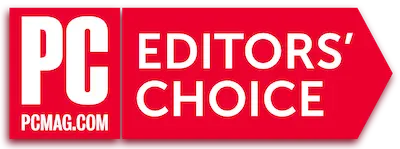




 Add new speaker
Add new speaker
 AI Insights
AI Insights
 Summary
Summary

 Copy link
Copy link




 Verified Order
Verified Order