Service pricing & terms
API pricing & terms
Estimate by minutes & options
Earn lifetime discounts
Savings for students & educators
Savings for charities & NGOs
Savings for climate orgs
Speed up research · 10% education discount
Compliant and confidential
Court‑ready transcripts
HIPAA‑compliant accuracy
Expand capacity and revenue

Evidence‑ready transcripts
Streamline team communications
Turn sessions into insights
Ready‑to‑publish transcripts
Education
Education
Our story & mission.
Meet the people behind GoTranscript
Services across 140+ languages
How‑to guides & industry insights.
Open roles & culture.
Security & compliance overview.
Customer success stories.
Integrations, resellers & affiliates.
Find answers and get support, 24/7.
Schedule a call, confirmation within 24 hours.
Speak with a specialist about pricing and solutions.
High volume, API, labeling for AI.
Help with order status, changes, or billing.
Ask anything about GoTranscript.
Explore open roles and apply.
PO setup, Net‑30 terms, and .edu discounts.
-
Services
Powered by:
We Trust in Human Precision
30,000+ Professional Language Experts Ready to Help. Expertise in a variety of Niches.

-
TranscriptionsHuman‑made audio‑to‑textSamples
-
Captions (FCC/SDH)Broadcast‑ready captionsSamples
-
Transcript Editing & ProofreadingError correction & polish
-
Audio TranslationTranslate spoken audio
-
Translation (Text, PDFs & Images)Multiformat translation
-
Subtitles (Multilingual)Timed on‑screen subtitlesSamples
-
-
Pricing
Value-Driven Pricing
Unmatched expertise at affordable rates tailored for your needs. Our services empower you to boost your productivity.
“GoTranscript is the most affordable human transcription service we found.”By Meg St-Esprit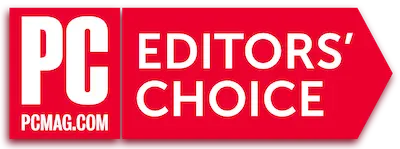
-
Pricing
Service pricing & terms
-
API Pricing
API pricing & terms
-
Cost Estimator
Estimate by minutes & options
-
Loyalty Program
Earn lifetime discounts
- Special Discounts
-
Education Discount
Savings for students & educators
-
Nonprofit Discount
Savings for charities & NGOs
-
Green Initiative Discount
Savings for climate orgs
-
-
For business
- Enterprise transcription solutions
- Enterprise translation solutions
- Transcription/Caption API
- AI Transcription Proofreading API
Trusted by Global Leaders
GoTranscript is the chosen service for top media organizations, universities, and Fortune 50 companies.
-
Education
Speed up research · 10% education discount
-
Government
Compliant and confidential
-
Legal
Court‑ready transcripts
-
Medical
HIPAA‑compliant accuracy
-
Language Service Providers
Expand capacity and revenue
-
Law EnforcementEvidence‑ready transcripts
-
Internal Communications
Streamline team communications
-
Company
GoTranscript
One of the Largest Online Transcription and Translation Agencies in the World.
Founded in 2005.-
About
Our story & mission.
-
Our Team
Meet the people behind GoTranscript
-
Our Languages
Services across 140+ languages
-
Blog
How‑to guides & industry insights
-
Careers
Open roles & culture.
-
Trust Center
Security & compliance overview.
-
Case Studies
Customer success stories
-
Partnership
Integrations, resellers & affiliates.
-
-
Contact
- Enterprise transcription solutions
- Enterprise translation solutions
- Transcription/Caption API
- AI Transcription Proofreading API
24/7 Customer Support
We're with you from start to finish, whether you're a first-time user or a long-time client.
Give Support a Call
+1 (831) 222-8398-
Help Center
Find answers and get support, 24/7.
-
Book a Meeting
Schedule a call, confirmation within 24 hours.
-
Talk to Sales
Speak with a specialist about pricing and solutions.
-
Enterprise Solutions
High volume, API, labeling for AI.
-
Order Support
Help with order status, changes, or billing.
-
General Inquiries
Ask anything about GoTranscript.
-
Careers
Explore open roles and apply.
-
Education & Campus Support
PO setup, Net‑30 terms, and .edu discounts.
-
TranscriptionsFrom $1.02 per minute
-
Automated Transcriptions$0.20 per minute
-
AI Transcript ProofreadFrom $0.60 per minute
-
CaptionsFrom $1.58 per minute
-
Text TranslationFrom $0.07 per word
-
Audio TranslationFrom $9.80 per minute
-
Foreign SubtitlesFrom $12.80 per minute
-
Video Description (AD)From $5.00 per minute




 Add new speaker
Add new speaker
 AI Insights
AI Insights
 Summary
Summary

 Copy link
Copy link




 Verified Order
Verified Order