How to Transcribe Faster: Top Tips for Beginners and Pros
Many people think transcription is simple—just type what you hear. But professional transcription involves much more than fast fingers. Skills like deep knowledge, strong accuracy, and multitasking set experts apart from novices.
If you are new to transcription, the process might feel overwhelming. You may ask yourself, “How can I finish long audio files on a tight deadline?” or “How can I keep up with speakers who talk fast?” These worries are normal. The good news? Transcription can be highly profitable for those who master the right techniques.
What Is Transcription?
Transcription turns audio or video files with spoken words into written text. This process may sound easy, but skilled transcribers do much more than type.
- They conduct research on unfamiliar words or jargon.
- They understand the context and intent behind conversations.
- They turn spoken language into clear, correct documents.
Knowing the topic helps, since less research means faster transcription. Still, continuous practice and the right tools make the biggest difference for speed and accuracy.
Use the Right Tools to Boost Speed
Essential Hardware for Transcription
- Noise-canceling headphones: These eliminate background distractions, helping you hear every word—even if someone speaks softly or with an accent.
- Mechanical keyboard: Unlike standard keyboards, mechanical models respond faster, feel better, and help increase both typing speed and accuracy.
- Foot pedal: Many pros use a USB foot pedal to pause, rewind, or speed up audio—freeing your hands for typing. This improves efficiency, letting you control playback without moving your hands from the keyboard.
Making small investments in your gear can lead to big improvements in your output.
Powerful Software Makes Transcription Easier
-
Transcription software: Tools such as Express Scribe or other dedicated platforms provide handy features:
- Keyboard shortcuts for quick navigation
- Variable playback speeds
- Easy rewind and fast-forward options
- Audio enhancement tools: If even top headphones can’t help, software to boost volume or filter out noise can clarify challenging audio. Use caution—boosting volume too much may distort the recording.
These tools help you spend less time rewinding and more time typing.
Use Grammar and Autocorrect Tools
- Grammar checkers: Tools like Grammarly or built-in spelling features can catch typos or grammar errors quickly (Grammarly, 2023).
- Auto-correct: Catch small mistakes that slip through while typing fast. Still, always proofread—no tool is perfect.
Grammar tools act like a second set of eyes, helping you submit clean and correct transcripts. But remember, human review is still important.
Practice: The Greatest Speed Booster
- Touch typing: Learning to type without looking at the keyboard is essential for speed. Practice every day and track your progress using platforms like TypingClub or keybr.com.
- Memorize shortcuts: Mastering keyboard shortcuts and hotkeys in your transcription software reduces wasted motion and boosts your pace.
- Use multiple monitors: Managing research, guidelines, and your transcript on separate screens helps you multitask more effectively.
The average transcriptionist types at 65–75 words per minute, and advanced pros may reach over 100 wpm (Indeed, 2023).
Maintain an Ergonomic and Comfortable Workspace
- Proper chair and desk setup: Your chair should offer back and arm support. Adjust it so your wrists remain straight, and your shoulders are relaxed.
- Monitor at eye level: Looking straight ahead avoids neck strain and improves posture.
- Take regular breaks: Set a timer to stand, stretch, and rest your eyes every 30–60 minutes. Short breaks increase productivity and reduce fatigue (OSHA, 2020).
- Minimize distractions: Turn off phone notifications, close unused browser tabs, and keep your work area quiet.
Physical comfort is key. The best transcriptionists work longer, with fewer mistakes, when they feel good at their desks.
Professional Transcription Methods and Tips
Focus and Multitasking
- Review the entire audio or video before transcribing to spot challenges.
- Take notes on names, key terms, or technical jargon for quick reference.
- If you get stuck on unclear words, mark them and move on—you can revisit these sections later to maintain speed.
Useful Automation Tools
- Automated transcription software can transcribe audio quickly, with human editing for accuracy.
- AI transcription subscriptions offer ongoing value for frequent users.
- Transcription proofreading services ensure your text is error-free and ready for delivery.
Why Transcription Is Worth Your Time
- Transcription is a valuable skill needed by businesses, universities, and legal or medical fields.
- Demand for transcription is rising as more content becomes available in audio and video formats (Statista, 2023).
- Freelancers and companies alike can offer services to a global market through platforms listing affordable transcription pricing.
Other Helpful Services
- Closed caption services and subtitling services help make videos accessible and reach a wider audience.
- For multi-language needs, text translation services and audio translation services open new doors.
Summary: Fast, Accurate Transcription Takes the Right Tools and Practice
The best way to transcribe faster is to invest in solid tools, use smart software, build ergonomic habits, and keep practicing. Learn shortcuts, rely on technology without skipping proofreads, and stay comfortable as you work. Regular short breaks will help you stay sharp and avoid mistakes. Every skilled transcriptionist develops their own routine, but these tips can help anyone work faster and smarter.
For professionals or beginners, GoTranscript offers a range of transcription services designed for speed, accuracy, and affordability. Whether you need automated options, proofreading, captioning, or translation, GoTranscript has the right solution. Order transcription today or explore order captions options to make your content more accessible and effective.









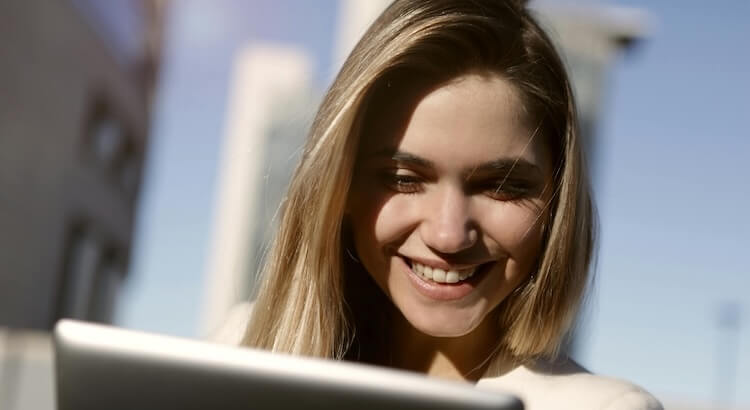









 Verified Order
Verified Order