Key Limitations of Transcription Software: What You Need to Know
Transcription software has made it easier and faster to convert audio to text. Many people use these tools to save time and reduce effort, whether at home or in large organizations. However, while transcription technology is powerful, it's important to understand its drawbacks before relying on it for important tasks.
1. Software Training Requirements
Transcription software often needs training to recognize individual voices. When you first start using these programs, you must teach them your speech patterns. Most transcription tools learn by making mistakes and adjusting over time.
- Initial transcripts often contain errors needing manual edits.
- The software usually improves with more use but may still require corrections.
- Training can take several hours before accuracy becomes acceptable.
2. Difficulties with Accents and Varied Speech
Transcription software struggles with accents and inconsistent speech. Even as the software adapts, users must adjust their speaking habits for best results.
- Strong accents can significantly reduce transcription accuracy (2023).
- Mumbling, rapid speech, or merging words confuses most software.
- Users need to speak slowly and clearly for reliable results.
3. Limited Vocabulary and Phrasing
Most transcription tools work best with common words and phrases. Problems arise when using industry jargon, slang, or unique names.
- Unusual or made-up words are often transcribed incorrectly.
- Slang and technical terms may be omitted or misspelled.
- Software updates don't always add current vocabulary or trending terms.
4. Impact of Background Noise
For the best results, transcription software needs a quiet environment. Background noise reduces the system's ability to capture clear audio.
- Busy offices or outdoor locations can cause errors.
- Ambient music, talking, or machinery noise often disrupts transcription.
- A quiet space or high-quality microphone can help, but perfect conditions are rare (2022).
5. Occasional Processing Delays
Although designed to be efficient, transcription programs sometimes lag or make users wait.
- Complex audio can take longer for the software to process.
- Delays interrupt workflow and cause frustration, especially during long dictations.
- Software may freeze or crash, risking loss of progress.
6. Cost of Transcription Tools
Typing audio manually is free, but transcription software comes with costs.
- Entry-level speech recognition programs cost about $50 or more.
- Premium options can reach $200–$300 per license.
- Additional features or advanced support often require subscriptions.
Some users turn to automated transcription services for a pay-as-you-go model that may be more affordable in the long run.
7. Compatibility Issues
Not all transcription programs work with every operating system or audio format.
- Check if software supports Windows, macOS, or Linux before buying.
- Compatibility with microphones and editing tools matters for workflow.
- Audio and video file support varies widely between solutions.
Choosing the wrong tool might lead to wasted time or money.
Comparing Alternatives: Choosing the Right Solution
Given these limitations, many users look for alternatives. Professional transcription services solve many problems seen with basic software.
- Human transcribers understand various accents and complex speech.
- They handle background noise and tricky vocabulary better than machines.
- Specialized transcription proofreading services ensure high accuracy.
Another option is an AI transcription subscription, which offers fast results and ongoing improvements. These platforms constantly update with new features and better language models.
Extra Features for Better Accessibility
If you need transcriptions for videos or to reach a wider audience, look into:
- Closed caption services for improved accessibility
- Subtitling services for foreign audiences
- Text translation services and audio translation services for multilingual content
Clear pricing options are available for both transcription rates and captioning rates.
Conclusion: Streamline Your Transcription Experience
While transcription software offers convenience and speed, it comes with several common limitations:
- The need for training and ongoing correction
- Struggles with accents, slang, and background noise
- Cost and compatibility challenges
GoTranscript provides reliable transcription solutions that address these issues. Whether you need fast, accurate transcripts, high-quality captions, or multilingual services, GoTranscript is ready to help.









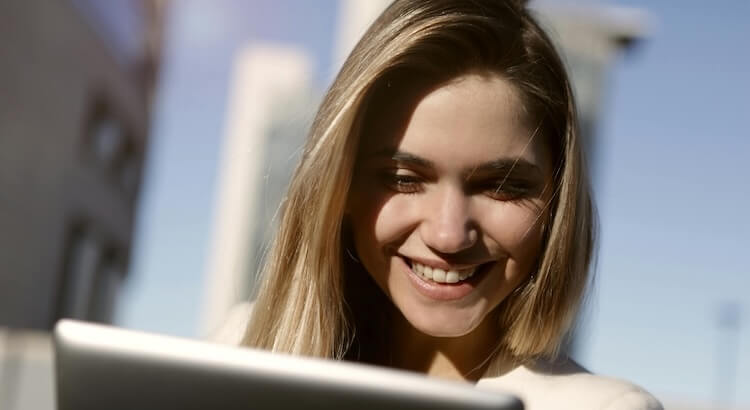









 Verified Order
Verified Order