Closed Caption vs Open Caption: Understanding the Key Differences for Video Creators
For aspiring filmmakers and social media video creators, visual storytelling is an art that can make content go viral. Great equipment and strong editing skills are essential, but to reach a wider and more diverse audience, you must add captions to your videos—either closed or open captions.
Many creators remain unsure about the difference between closed captions and open captions. Knowing which type to use can help your videos be more accessible and impactful, especially if you want to reach global audiences or viewers with hearing difficulties. In this guide, you'll learn about closed caption vs open caption, how they work, and which is best for your content.
The Importance of Captions in Video Content
Captions help make videos accessible for viewers who are deaf or hard of hearing. According to the World Health Organization, over 430 million people worldwide experience disabling hearing loss (WHO, 2021). That number is expected to grow to 2.5 billion by 2050.
Adding captions is also useful for:
- Viewers watching videos silently in public or noisy spaces
- Audiences who speak different languages
- Boosting video engagement and comprehension
- Complying with accessibility standards (required in many cases for both media and educational content)
Statistics show that 83% of Americans watch videos on their devices with the sound muted (Verizon Media & Yahoo, 2019). Up to 80% of viewers are more likely to finish a video if it has captions (Verizon Media & Yahoo, 2019).
Moreover, in educational settings, 99% of students say captions help them better understand video-based material (Gernsbacher, 2015). Studies also confirm that visual learning—like reading captions—often improves retention and comprehension over audio alone (Meyer, 2017).
What Are Closed Captions?
Closed captions are optional subtitles you can turn on or off. They display dialogue and important audio cues as text, but viewers decide whether or not to see them. Closed captions are usually provided as separate text files (such as SRT files) that are attached to the video when uploaded to platforms like YouTube or Facebook.
Key Features of Closed Captions
- Viewers control whether captions are visible
- Usually used to display both dialogue and audio cues
- Available on many streaming and social media platforms
- Can be translated for multilingual audiences
Benefits of Closed Captions
- Flexible for viewers who may or may not want captions
- Support accessibility for people who are deaf or hard of hearing
- Allow content creators to use a single video file with multiple caption files in different languages
Drawbacks of Closed Captions
- Not all devices or platforms may support caption toggling
- Viewers might miss out on captions if they do not notice or activate them
- Requires uploading multiple files (video plus caption file)
To learn more or try a closed caption service, visit our closed caption services page.
What Are Open Captions?
Open captions, sometimes called "burned-in captions," are always visible on the video. They are permanently part of the video image so viewers cannot turn them off.
Key Features of Open Captions
- Always visible—cannot be turned off
- No need for special files or platform support
- Guaranteed accessibility for all viewers
Benefits of Open Captions
- Visible on all devices & any platform (including those that don’t support closed captions)
- No risk of viewers missing important information
- Great for social media feeds where autoplay is silent
Drawbacks of Open Captions
- Viewers who don’t need captions can’t turn them off
- Requires more time and skill to embed them in the video during editing
- Can interfere with video visuals if not designed carefully
- For translations, you need to produce multiple video versions for each language
For help embedding captions directly into your files, see our subtitling services.
Subtitles vs Captions: What's the Difference?
While the words are often used interchangeably, captions and subtitles serve different purposes:
- Captions are for viewers who are deaf or hard of hearing—displaying dialogue, sound effects, and speaker identification.
- Subtitles translate dialogue into another language, assuming the viewer can hear the rest of the soundtrack. Subtitles focus on language, while captions focus on accessibility.
Some videos provide "subtitles for the deaf and hard of hearing" (SDH), which combine language support with non-dialogue audio cues, behaving much like open captions. For accurate and well-timed subtitles, consider our text translation services or audio translation services.
Which Platforms Work Best with Closed or Open Captions?
Platform support for captioning varies. Here’s a breakdown:
- YouTube: Allows both open and closed captions; also supports automated captions. Upload separate caption files or burn them in.
- Instagram: Closed captions are only available in some regions; open captions ensure accessibility for all users.
- Twitter (now X): Users can add SRT caption files, but open captions work best in the fast-scrolling feed.
- Netflix: Offers closed captions and multiple subtitle language options; creators can upload a main video with several caption files.
- Movie theaters: Distributors embed subtitles (essentially open captions) for foreign language releases.
When in doubt, use open captions for short-form social media content and closed captions for long-form or streaming content with advanced accessibility features.
Is Captioning Worth the Effort?
Absolutely. Captioning:
- Broadens your audience, including those with hearing loss
- Improves engagement and watch times
- Increases accessibility and compliance with laws
- Enhances SEO—making your videos searchable by keywords
Choosing the Right Captioning Method
- Use closed captions if your platform and audience value toggle options and you want to provide captions in multiple languages.
- Use open captions for universal accessibility, or when you need captions to be visible everywhere, such as on platforms without caption support.
- Use subtitles for translating dialogue into different languages for global audiences.
Each method has its place. You might use a combination depending on your content and where you distribute it.
Professional Captioning Solutions
Creating accurate captions takes time and expertise. Professional captioning services ensure your videos meet high accessibility standards and look polished. If you need captions or subtitles for your videos, order captions through GoTranscript to save time and improve accuracy.
GoTranscript also offers fully automated transcription, perfect for quick turnaround times. For more information, explore our AI transcription subscription or automated transcription services.
Conclusion
Captioning—whether closed or open—is an essential tool for modern visual storytellers. The right captions ensure your videos connect with audiences everywhere, regardless of hearing ability or viewing environment. Professional services like GoTranscript can help you add captions, subtitles, and translations to make your content truly global and accessible.
Ready to enhance your videos? GoTranscript’s expert team is here to support all your captioning and transcription needs.









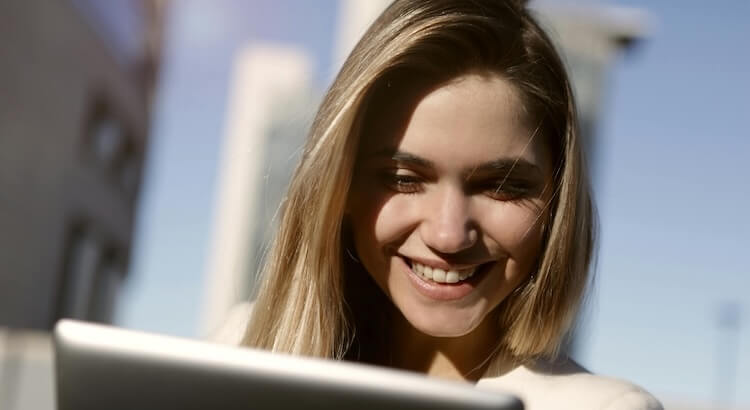









 Verified Order
Verified Order