Videos are a major part of how we communicate, learn, and have fun. In 2023, studies showed that over 90% of people use video platforms each week (2023). But not everyone can catch what is said in every video. Some viewers have hearing loss or speak a different language. Subtitles and closed captions help by making videos easier to understand for everyone.
Understanding Closed Captions
Closed captions show spoken words and important sounds as text on the screen. The “closed” in closed captions means you can turn them on or off, depending on your needs.
- Commonly used on TV shows, movies, and online videos
- Help people who are deaf or hard of hearing
- Useful for those watching in noisy places or learning a new language
Big video sites like YouTube and Vimeo let you add caption files, so viewers can turn captions on when needed.
How to Add Closed Captions to Your Videos
- Manually enter captions using online video platform tools
- Upload a caption file, such as an SRT or VTT
- Use professional closed caption services to ensure accuracy and save time
Popular captioning services include GoTranscript, Amara, and CaptionSync. Each offers tools to make captioning fast and straightforward.
Audio-to-Text Conversion: Making Video Words Visible
Audio-to-text conversion means turning a video's spoken content into written words. This method is helpful if your video does not yet have captions or subtitles.
- Automatic tools and services convert audio to text in minutes
- Options include GoTranscript's automated transcription and popular software like Otter and Temi
While automatic tools are fast, their accuracy depends on factors such as:
- Clarity of the speaker’s voice
- Background noise
- Accents or speech patterns
A study from 2021 found that human-reviewed transcripts were 99% accurate, while automated transcripts were about 85% accurate (2021).
To ensure top quality, consider using transcription proofreading services.
Video Transcription: Detailed and Accurate
Video transcription is the process of writing down every spoken word in a video. It often includes non-spoken sounds, such as laughter or music cues, which is helpful for full accessibility.
- Manual transcription involves typing while listening to the audio
- Automated transcription tools use AI for faster results
- Transcripts make videos easier to search and make content usable for blogs or learning material
Professional transcription services like GoTranscript offer high accuracy and quality assurance with different turnaround times and affordable transcription rates.
Editing and Customizing Subtitles
After you have your subtitles or captions, you can insert them into your video using editing software. Most editing tools make this easy.
Popular Video Editing Software for Subtitles
- Adobe Premiere Pro
- Final Cut Pro
- iMovie
Basic steps to add subtitles with editing tools:
- Import your subtitle file into the software
- Place the file on your video’s timeline
- Change the color, font, size, and timing to match your style
For social media or streaming platforms, always check their specific guidelines for subtitles to ensure the best results.
Why Subtitles Matter for Accessibility and Reach
Subtitles and captions do more than help people with hearing loss. They make videos easier to follow in noisy places or when sound is off, like in public settings. In fact, 80% of people use captions even without hearing disabilities (2022).
- Subtitles help non-native speakers understand dialogue
- They allow videos to reach a global audience
- Subtitles help with search engine optimization, letting more people find your video
Subtitling and translation services can further expand your video’s audience worldwide. Adding subtitles can also boost engagement and retention since viewers are more likely to watch the whole video.
How to Get Started with Video Subtitles
- Identify your needs: Choose if you require closed captions, open captions, or subtitles in another language
- Decide on the best method: Manual, automated, or help from a subtitling service
- Use reviews and proofreading to ensure accuracy
- Check platform requirements before uploading your videos
You can start by uploading your files to order fast and easy video transcriptions or order captions directly online.
Conclusion: GoTranscript Makes Subtitles Easy
Adding subtitles and captions to videos is now an essential step for making your content accessible and reaching new viewers. Whether you choose AI transcription, human transcription, or complete audio translation services, you have many reliable options.
GoTranscript offers accurate, affordable transcription, closed captioning, and subtitling services to help your videos reach everyone. Get started today for fast, accurate, and simple video subtitles.







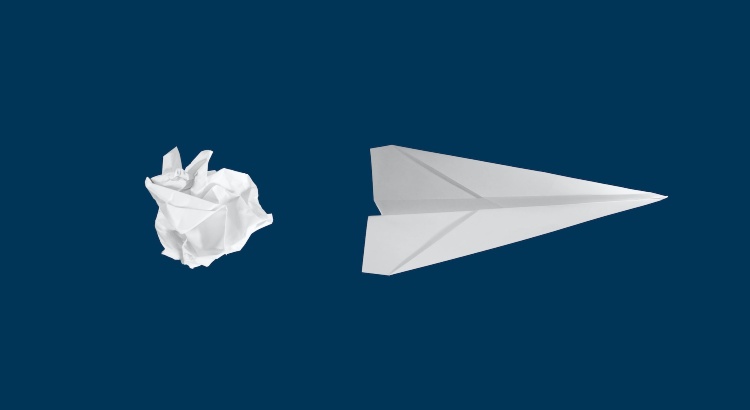











 Verified Order
Verified Order