How to Convert Video to Text: A Simple Guide
Converting video to text has become essential for content creators, educators, and businesses. This process produces subtitles and captions, making videos accessible for people with hearing impairments. Transcribing a video to text also helps boost SEO because search engines can index text, not video, so your content can reach more viewers (W3C, 2023).
Benefits of Turning Video into Text
- Accessibility: Subtitles and captions allow people with hearing loss to enjoy video content.
- SEO Improvement: Text from videos helps search engines understand and rank your content.
- Multi-Language Options: Transcripts let you translate content, expanding your global reach.
- Easy Reference: Text makes it easier to search, quote, and review video content.
Ninety-two percent of videos watched on mobile are viewed without sound, making captions and subtitles important for viewer engagement (Verizon Media, 2019).
Methods to Convert Video to Text
There are several ways to turn your video content into text. Your choice depends on your needs, budget, and available time. The most common methods are:
- Manual transcription: Do it yourself.
- Automated transcription tools: Use AI-powered apps.
- Professional transcription services: Hire experts for accuracy.
Manual Video Transcription
Transcribing a video by yourself works best for short clips or when you want full control. To start, you need:
- Fast and accurate typing (aim for 60-80 words per minute).
- Strong listening skills to catch every word and sound.
- Good command of grammar and punctuation.
- Basic computer and word processor skills.
Here are the steps:
- Watch the video in small segments, such as 10 seconds at a time. Pause, rewind, and type what you hear.
- Type every spoken word, including important background sounds (like laughter or applause) if needed.
- Edit the transcript by reviewing the entire video and fixing any mistakes.
- Add timestamps to mark sections if you want to create accurate subtitles or captions.
Transcribing manually gives you complete control, but it is time-consuming and can lead to mistakes, especially in long or complex videos.
Using Automated Transcription Tools
Automated transcription saves time by using AI to convert speech into text. Some modern tools support multiple video formats and offer quick turnaround.
- Upload your video file or enter its URL.
- The tool processes the audio and provides a text version in minutes.
- Review and edit the transcript for accuracy.
AI transcription is fast and handy for simple tasks. However, accents, background noise, and technical terms can affect the accuracy (Stanford, 2021).
If you want to learn more, consider trying automated transcription services from GoTranscript.
Professional Transcription Services
Hiring a professional transcription service is the easiest option for accuracy and speed, especially for long or complex videos. GoTranscript, for instance, has a global team of skilled transcribers and offers different solutions.
Follow these steps to use a service like GoTranscript:
- Order your transcription by uploading the video file or sharing a video link.
- Select the desired service, such as transcription, closed captions, subtitling, or translation.
- Choose your turnaround time, with options as fast as 6 hours.
- Receive your edited, accurate transcript and download it in various formats.
Professional services ensure over 99% accuracy and can handle audio with multiple speakers or background noise.
Tips for Accurate Transcription
- Listen carefully to the audio before starting.
- Use editing and proofreading services to catch errors.
- Pay attention to punctuation and grammar.
- Add speaker labels if there are multiple people.
- Check timestamps for synchronization in subtitles and captions.
How Transcripts Improve SEO
- Search engines can only index text.
- Adding transcripts to website videos increases keyword density and helps rank higher in search results.
- Users spend more time on sites with accessible, captioned videos, leading to better engagement (W3C, 2023).
Expanding Your Reach with Translated Transcripts
Once you have a video transcript, you can translate it into many languages. This opens your content to new audiences around the globe.
- Use text translation services for written scripts.
- Try audio translation for voiceovers and dubbing.
Cost of Transcription Services
- Manual transcription costs only your time.
- Automated tools are affordable, with some offering a monthly subscription.
- Professional services charge per minute or hour of audio. See the latest transcription pricing.
- Captioning services have their own pricing plans.
Conclusion
Converting video to text not only helps people with hearing impairments but also increases your content’s online reach. Text transcripts boost SEO, make videos easier to translate, and let you create accurate captions and subtitles.
GoTranscript offers reliable transcription services, including closed captioning and subtitling services for videos. Their team delivers over 99% accuracy and fast delivery times. You can order transcription or order captions to get started quickly and improve your video content today.











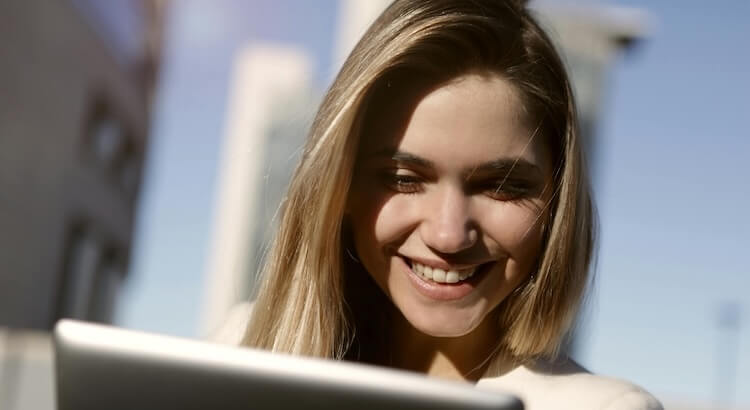







 Verified Order
Verified Order