How to Convert Cassette Tapes to Digital: A Step-by-Step Guide
Cassette tapes are enjoying a resurgence, but their age makes them hard to preserve. Digitizing cassette tapes offers a smart way to protect your favorite music, interviews, or family recordings for the future.
Why Should You Digitize Cassette Tapes?
Digitizing cassette tapes has many benefits. Key reasons to convert tapes to digital files include:
- Preserve sound quality: Cassette tapes lose audio quality over time due to wear and magnetic degradation (National Audio Company, 2021).
- Save space: Digital files are easy to store on computers or cloud drives, clearing out old physical clutter.
- Backup and sharing: You can make unlimited digital copies for backup and easily share them online or by USB.
- Easy access: Play files on any device, such as your phone, tablet, or computer, without a cassette player.
- Edit and organize: Digital formats allow for editing, quick searching, and more organized archiving.
- Restore and clean audio: Software tools can help fix audio, remove noise, or enhance clarity.
What You Need to Digitize Cassette Tapes
Before you start the digitization process, gather the necessary items. Your specific tools may differ, but most people will need:
- Cassette player (with a working headphone or line-out port)
- Audio cables (usually a 3.5mm-to-3.5mm auxiliary cable or RCA-to-3.5mm, depending on your cassette player and computer input)
- Digitization device (such as a USB audio interface or a dedicated cassette-to-USB converter)
- Audio recording software (like Audacity, GarageBand, or similar free and paid options)
- Computer (desktop or laptop)
- Enough data storage space (external hard drive, cloud backup, or a reliable internal drive)
- Headphones or speakers (for monitoring audio quality)
- A quiet recording room (to avoid capturing background noise)
Step-by-Step Instructions for Digitizing Cassette Tapes
Digitization takes time and care. Follow these steps to convert your cassette tapes into digital audio files:
- Collect all equipment listed above. Set up your cassette player near your computer.
- Connect with cables. Plug one end into your cassette player's line out or headphone jack, and the other into your computer's line-in or microphone port, or use a USB audio converter.
- Install and open your audio recording software. Free tools like Audacity work well for beginners.
- Configure your recording settings. Set the software to record from the correct input (line-in, microphone, or USB device).
- Test with a short recording. Play a bit of the cassette to check levels and sound quality.
- Adjust audio levels as needed. Avoid distortion by keeping the recording level in the “green” range.
- Start recording. Press play on the cassette and then the record button in your software.
- Monitor the recording. Use headphones to check for issues like crackling or static.
- Save the recording. When the entire tape has played, stop the recording and save the file (usually WAV or MP3 format).
- Edit and enhance, if necessary. Trim silence, split tracks, or use noise reduction features.
- Label files clearly. Use consistent, descriptive names like “Family_Interview_1992_Side_A.mp3.”
- Make backups. Save a copy to a cloud drive or external hard disk to prevent loss.
For additional editing tips, see these [Transcription proofreading services](https://gotranscript.com/transcription-proofreading-services) that can help refine text-based files after transcription.
How to Transcribe Digitized Audio
Once your tape is in digital form, you may want a written version. You can transcribe the audio yourself, or use a service like [GoTranscript's transcription services](https://gotranscript.com/transcription-services). Transcribing audio to text is helpful for:
- Making interviews or oral histories searchable
- Creating subtitles or closed captions for video
- Producing written records for archives or legal uses
Check out GoTranscript’s [automated transcription](https://gotranscript.com/automated-transcription-services) and [AI transcription subscription](https://gotranscript.com/ai-transcription-subscription) for fast, accurate transcripts.
Troubleshooting Common Cassette Digitization Problems
You may face some challenges while converting cassette tapes. Here are typical problems and solutions:
- Low recording volume: Check all cable connections and increase the cassette player's volume. Adjust input volume in your recording software.
- Distorted or muffled sound: Clean your cassette deck's tape heads and try a different tape. Lower the input volume if levels are too high.
- Background noise: Record in a quiet room and use your software’s noise reduction tools to remove hum or hiss.
- Incomplete recordings: Watch for tape jams or automatic reverse issues. Confirm that your recording software is not set to stop early.
- Software crashes: Save early and often to avoid losing progress.
Best Practices for Storing and Backing Up Digital Audios
Once your cassette is digitized, proper storage is key to keeping your files safe. Follow these simple steps:
- Create at least two backups: Store copies on a cloud drive and an external hard drive (Data Management Review, 2023).
- Use clear naming conventions: Add dates, subjects, or locations to file names for easy searching later.
- Keep files organized: Sort into folders by year, event, or topic.
- Update backups regularly: Check and update your backup files at least once a year to avoid unexpected data loss.
For translating and converting transcripts to other languages, [text translation services](https://gotranscript.com/text-translation-services) can help you reach wider audiences.
Conclusion: Bringing Your Analog Memories into the Digital Era
Converting cassette tapes to digital form is a smart way to save precious memories and important recordings. Digital files offer better sound, take up less space, and make sharing or editing much easier.
If you need expert help with audio transcription, closed captions, or subtitling after digitizing, [GoTranscript](https://gotranscript.com) offers reliable solutions for every step:
- [Transcription services](https://gotranscript.com/transcription-services) for accurate audio-to-text conversion
- [Closed caption services](https://gotranscript.com/closed-captioning-services) for video accessibility
- [Subtitling services](https://gotranscript.com/subtitling-services) for multilingual content
- [Affordable transcription pricing](https://gotranscript.com/cheap-transcription-rates) and [captioning services pricing](https://gotranscript.com/cheap-captioning-rates)
Ready to preserve your memories? [Order transcription](https://gotranscript.com/upload/transcriptions) or [order captions](https://gotranscript.com/upload/captions) today to make your audio content future-proof and accessible.







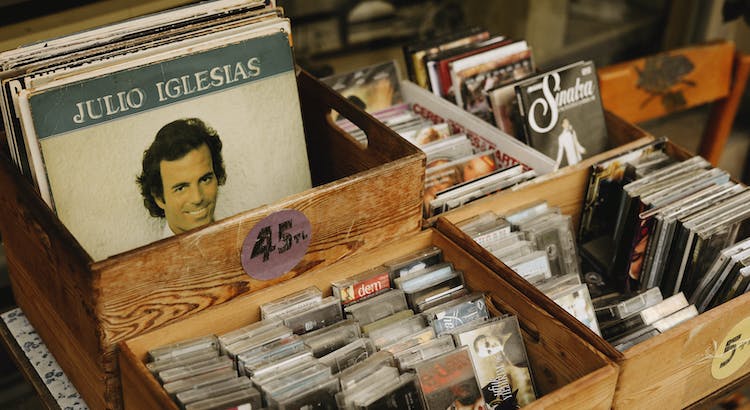











 Verified Order
Verified Order