Why Transcribe Audio and Video Files?
Transcription means turning spoken words from audio or video files into written text. People need transcription for many reasons, such as:
- Making content easier to find online (SEO boost)
- Reaching people who prefer reading to listening
- Creating subtitles or captions for videos and podcasts
- Transforming audio into articles, eBooks, manuals, or newsletters
Transcribing content is especially helpful for YouTubers and podcasters. Adding [subtitles or captions](https://gotranscript.com/closed-captioning-services) to your videos can increase your reach and attract new audiences. In fact, videos with captions see a 12% increase in view time (2022).
Challenges of Manual Transcription
Typing out an audio recording is not easy. For one hour of recorded speech, you may spend four to eight hours typing it out and checking for mistakes (2023). This process can take a big chunk out of your workday. Many creators and professionals find it overwhelming to keep up with regular transcription needs.
Automated Transcription: A Faster Solution
To save time, people turn to software for [automated transcription](https://gotranscript.com/automated-transcription-services). Automated tools use artificial intelligence to rapidly turn your recordings into text. For example, a clear half-hour audio file can be transcribed in less than five minutes. However, accuracy depends on several factors:
- Quality of the audio (minimal background noise)
- How clearly speakers talk
- Few or no accents present
- Little crosstalk (people talking over each other)
Automated transcription usually offers about 90–95% accuracy on high-quality files (2023).
How to Transcribe Audio and Video: Step-by-Step
There are several ways to convert audio or video into text:
1. Choose a Transcription Service
Select a tool or provider that suits your needs. Options include:
2. Upload Your Audio or Video File
Most services let you upload files straight from your browser, with no downloads required. You simply:
- Click "Select audio/video file"
- Pick your file from your computer or device
- Answer a few questions about your file's quality
You will usually be asked questions such as:
- Is the background noise-free?
- Are the speakers close to the microphone?
- Do the speakers talk clearly and without accents?
Uploading may take a few minutes, depending on file size and your internet speed.
3. Edit and Review Your Transcript
After processing, you receive a draft transcript. Automated systems can make mistakes—like mixing up words or speaker names. Always review the transcript for:
- Missing words or phrases
- Incorrect terms or names
- Punctuation adjustments
- Speaker identification issues
Many platforms provide online editors featuring:
- Speaker labels
- Timestamps connected to the media
- Find and replace function
- Undo and redo buttons
- Highlighting and strike-through
- Shortcuts for quick editing
- Quality checks that highlight low-confidence terms
Each word syncs with the media file, so clicking on a word plays that part of the audio. This helps you fix errors quickly.
For top accuracy, consider using [transcription proofreading services](https://gotranscript.com/transcription-proofreading-services) to check for overlooked errors.
4. Download and Share the Transcript
Once satisfied, save your transcript in your preferred format:
- Word (DOCX)
- PDF
- Plain text (TXT)
You can include or exclude timestamps and speaker names. Many services allow you to:
- Share the file via email or with a link
- Edit collaboratively if needed
Transcription on the Go
Some transcription tools are available as apps for iOS and Android. These let you record, upload, and edit transcripts anywhere. Free trials often let you test the service with short files.
When to Choose Human Transcription Over AI
While AI transcription is fast, it is not perfect. You may see errors if:
- The audio quality is poor
- Speakers talk over each other
- Heavy accents are present
For professional needs—such as legal, medical, or business content—accuracy is essential. [Human transcription services](https://gotranscript.com/transcription-services) deliver up to 99% accuracy (2024), ensuring quality and reliability.
Transforming Transcripts Beyond Text
Transcripts offer more than just a written version of your recording. You can use them to:
- Create [subtitles or captions](https://gotranscript.com/subtitling-services) for videos
- Expand your audience with [text translation services](https://gotranscript.com/text-translation-services)
- Enable wider access through [audio translation](https://gotranscript.com/audio-translation-services)
- Convert content into blogs, emails, or guides
Adding captions makes your content accessible to people with hearing loss, and may boost engagement by up to 16% (2021).
How Much Does Transcription Cost?
Pricing depends on the type of service:
- [Automated transcription subscriptions](https://gotranscript.com/ai-transcription-subscription) are budget-friendly
- [Human-based transcription rates](https://gotranscript.com/cheap-transcription-rates) are higher but more accurate
- Additional charges may apply for [captioning services](https://gotranscript.com/cheap-captioning-rates)
For a detailed quote, you can [order transcription services](https://gotranscript.com/upload/transcriptions) or [order captions](https://gotranscript.com/upload/captions) directly.
Conclusion: Choose the Right Transcription Solution
Transcribing audio or video files saves time, boosts content reach, and makes your work more accessible. While automated transcription is fast and convenient for personal use, professional projects often require the accuracy only human transcription provides.
GoTranscript offers [transcription services](https://gotranscript.com/transcription-services) for every need—ranging from automated AI to expert human transcription, as well as [closed captioning](https://gotranscript.com/closed-captioning-services), [subtitling](https://gotranscript.com/subtitling-services), and multilingual [translation](https://gotranscript.com/text-translation-services). With easy online ordering and competitive pricing, GoTranscript makes it simple to get quality transcripts for any project.









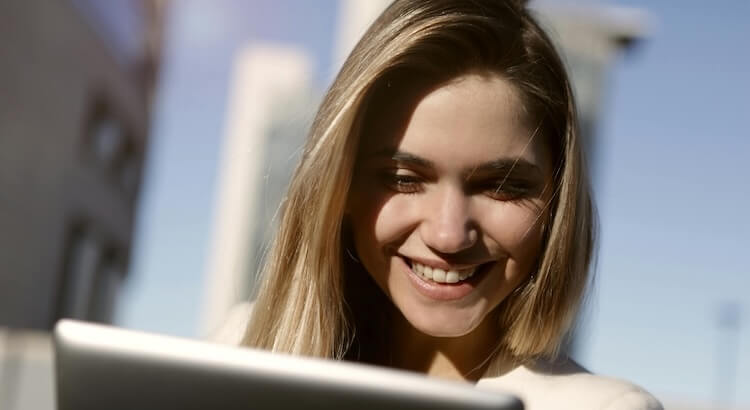









 Verified Order
Verified Order