How to Upload a Video to YouTube: A Step-by-Step Guide
YouTube is a powerful platform for sharing video content worldwide. Whether you want to teach, entertain, or build a community, uploading videos can help you reach a global audience. According to YouTube, over 2.3 billion users log in each month (Statista, 2023), making it the second-most visited website in the world.
Why People Share Their Videos Online
More people are sharing life events and achievements on social media than ever before (Pew Research Center, 2022).
- Many want to inspire others or seek recognition.
- Some use videos for business promotion or to change careers.
- Others enjoy teaching, connecting, or starting trends.
Social networks like YouTube make it easy to upload and share these moments with a huge audience — and if you want to reach even more people, adding closed captions or subtitles is essential.
Getting Started: Create Your YouTube Channel
Before you can upload videos, you need a YouTube channel. If you have a Google account, you already have the basics ready.
- Go to YouTube.
- Click the profile icon at the top right.
- Make sure you are signed in with the right account.
- If you don’t have a channel yet, follow the prompts to set one up.
Plan Your Content
- Choose a topic you know well or are passionate about.
- Decide if your videos will be educational, entertaining, or both.
- Your goal should be to build a community with shared interests.
Step-by-Step: Uploading a Video to YouTube on Desktop
1. Sign In to Your Google Account
- Double-check the email address by clicking your profile icon.
- Select the right account if you have more than one.
2. Start the Upload Process
- Click the camera icon with a "+" at the top right corner.
- Select Upload video.
- If prompted by a new interface, click "Go to upload video."
3. Select and Upload Your Video File
- When a pop-up appears, click "Select File" or drag and drop your video.
- The upload time depends on your internet speed and file size.
- Large files may take several minutes or hours to upload.
4. Add Video Details for Better Discoverability
- Add a clear, descriptive title.
- Write a short description that includes important keywords.
- Upload a custom thumbnail or pick one generated by YouTube.
- Add your video to a playlist for better organization.
- Set age restrictions as needed so viewers get relevant content.
Tip: Use concise keywords so people can find your video easily (Google Search Central, 2024).
5. Set the Video Visibility
- Public: The video is visible to anyone and appears in search results.
- Unlisted: Only people with the link can view it; it doesn’t show in search.
- Private: Only you and chosen individuals can see the video.
- Scheduled: Set a future date/time for video release.
6. Enhance Accessibility with Captions
- Not all viewers can or want to listen to audio.
- Adding closed captions ensures everyone understands your message.
- YouTube can auto-generate captions, but human-generated captions are more accurate.
- Professional captioning services help your videos stay clear and inclusive.
Uploading Videos to YouTube From Your Smartphone
You can upload videos quickly from your phone using the YouTube app. Here’s how:
- Open the YouTube app and check you are signed in to the right Google account (top right corner).
- Tap the camera icon to open upload options.
- Choose an existing video or record a new one.
- Add music by tapping the musical note icon.
- Apply filters and trim your video using the wand and sliders.
- Enter a title, description, and location.
- Set the video’s visibility before uploading.
- Tap Next to continue and upload your video.
Why Add Captions and Subtitles?
Captions and subtitles make your videos accessible to a wider audience, including people who are deaf or hard of hearing and those who speak other languages.
- Videos with captions see a 15% increase in engagement (Facebook, 2019).
- Subtitles make your videos searchable in more languages, growing your global reach.
- Professional services like GoTranscript’s subtitling and audio translation help you connect with international viewers.
Tips for a Successful YouTube Channel
- Upload videos regularly to stay relevant.
- Use titles and descriptions with searchable keywords.
- Engage with comments to build loyalty.
- Promote your videos on other social profiles.
- Consider transcription services for written content, which improves SEO.
The Bottom Line
YouTube lets anyone share video content worldwide, opening up opportunities for recognition, business growth, and cultural exchange.
- Adding accurate captions and subtitles helps everyone enjoy your videos—and can increase your audience size.
- Professional services like GoTranscript offer transcriptions, translations, automated transcription, and more to support your YouTube channel’s accessibility and reach.
- You can order transcription or order captions directly online for quick and easy solutions.
- For affordable rates, check their transcription pricing and captioning services pricing.
With these steps and the right support, anyone can start sharing videos on YouTube and make their voice heard everywhere.







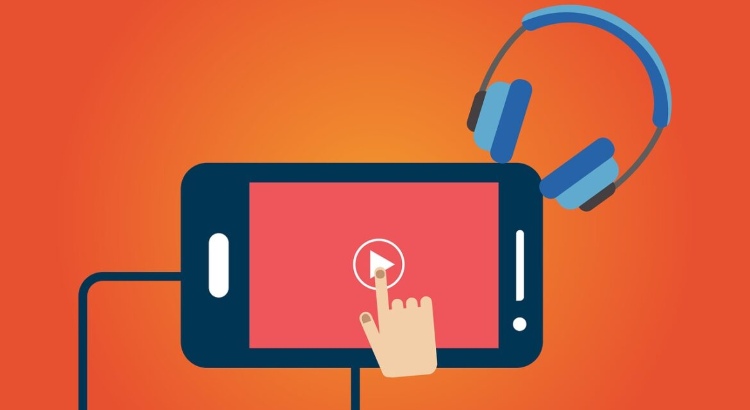











 Verified Order
Verified Order