How to Organize an Online Bible Study: A Step-by-Step Guide
Bringing your congregation together to study the Bible is important to many leaders. But meeting in person can be hard when people need to take extra precautions, such as during a pandemic. Thankfully, hosting a virtual Bible study allows you to connect, share faith, and learn together from anywhere.
This guide covers how to set up and run an effective online Bible study group. Each section is broken down for easy reading and action.
1. Choose the Best Online Meeting Platform
Your first step is picking a video meeting tool that fits your congregation’s needs. Here are some popular and user-friendly options:
Zoom
- Widely used for all types of groups and events
- Attendees do not need their own Zoom account
- Easy to join calls from any device
- Basic: Free
- Pro: $149.90/year per license
- Small Business: $199.90/year per license
- Enterprise: Custom plans available
Google Meet
- Great for anyone with a Google account
- Simple to use and completely free for basic meetings
- Shows all participants and highlights the current speaker
- Basic: Free
- Workspace Individual: $7.99/month
- Workspace Enterprise: Custom plans available
Skype
- One of the longest-running video call tools
- Free version supports up to 10 people, plus screen and file sharing
- Basic: Free
- Business: Included in select Microsoft 365 plans
GoToMeeting
- Offers features for collaboration, screen sharing, and meeting recording
- Includes whiteboards and drawing tools for group study
- Professional: $12/organizer/month
- Business: $16/organizer/month
- Enterprise: Custom plans available
When choosing, consider:
- Group size
- Ease of access for all members
- Budget limits
2. Keep Your Virtual Bible Study Meeting Secure
Online meetings can be at risk for unwanted guests unless you set up proper security. According to a 2021 study, about 20% of virtual meetings face some form of disruption (2021).
Follow these tips to keep your study private and safe:
- Set a strong password for your event
- Share the meeting link and password only with participants
- Do not post the meeting info on social media or public sites
- Enable the waiting room feature to approve attendees
- Restrict screen or file sharing to prevent unwanted content
- Use host controls to remove anyone who is disruptive
Most major meeting apps—like Zoom and Google Meet—include security settings. Adjust these before every session.
3. Schedule Your Meeting and Invite Attendees
Scheduling your online Bible study is easier than ever. For example, on Zoom:
- Log into your Zoom account and open the app
- Click the "Schedule" button
- Enter meeting details (date, time, topic, duration)
- Add security features like a password and the waiting room
- Choose if participants start with video on or off
- Select which calendar to send invites from (Outlook, Google Calendar, etc.)
After creating the meeting:
- Find the scheduled meeting on your Zoom dashboard
- Click "Copy Invitation"
- Paste this info into your email or group chat to invite members
Most platforms offer similar steps. Always double-check the invite to be sure it includes the link, password, and clear instructions.
4. Prepare for an Effective Online Bible Study
Good preparation is key. Before your first session, prepare these essentials:
Create a Meeting Agenda
- Set clear goals for your meeting
- Include openings, group discussions, main lesson, and prayers
- Add icebreakers to help everyone feel comfortable
Gather Lesson Resources
- Share digital handouts, questions, and Bible passages beforehand
- Use online resources to make topics engaging
- Email or message these materials to participants before the meeting
Choose a Good Location
- Pick a quiet, clutter-free space with good lighting
- Use headphones or a good microphone for clear sound
Establish Meeting Rules
- Decide if participants should mute their mics when not speaking
- Invite people to raise their virtual hand before speaking
- Assign a co-host or moderator to manage the chat and assist with technical issues
5. Lead a Meaningful and Engaging Bible Study
Facilitate the meeting so everyone feels welcome. Here are tips to encourage lively, caring discussion:
- Open with a brief prayer or inspirational verse
- Invite everyone to share thoughts or personal insights
- Encourage group interaction, not just lectures
- Offer private discussion times if someone needs extra support
- Let people submit prayer requests openly or privately
- End with a shared reading or prayer, reinforcing group unity
Be positive, patient, and encouraging. When you set this tone, others will follow.
6. Record and Share the Meeting
Recording your online Bible study helps members who miss the session. It’s also a great tool for review or note-taking.
- Always let everyone know you’re recording for privacy reasons
- Share the recording link after each meeting
For participants who are hard of hearing or prefer written content, consider adding captions or providing a transcript. Closed captioning services from GoTranscript help everyone feel included, and every caption order includes a free transcript for easy study and sharing.
Accessibility and Additional Features
Make your online Bible study more accessible to all:
- Use transcription services for written records of discussions
- Try automated transcription for fast turnaround
- Offer subtitling services for video replays
- Translate content for non-English speakers using text translation services or audio translation services
Conclusion: Make Virtual Bible Study Easy with GoTranscript
Hosting an online Bible study can feel overwhelming at first, but with the right platform, preparation, and security, it becomes easier after each session. Virtual meetings allow people to connect from anywhere and offer flexibility for busy schedules.
If you want to record, transcribe, caption, or translate your Bible study sessions, GoTranscript provides affordable, high-quality solutions to support any group. Get transparent transcription pricing and captioning services pricing upfront. Ready to get started? Order transcription or order captions anytime to make your Bible study more accessible for all.







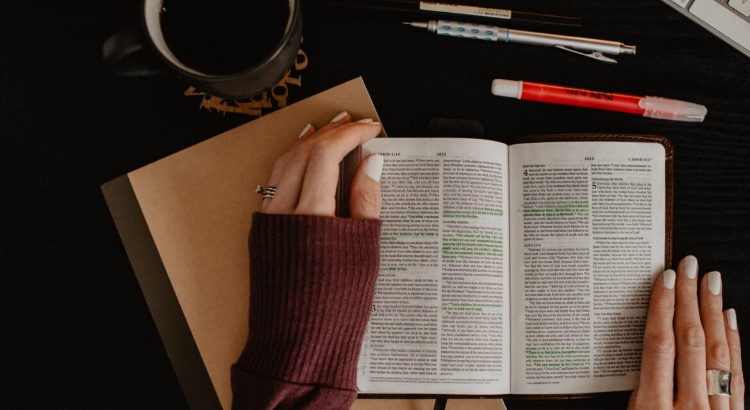











 Verified Order
Verified Order