Boosting Typing Speed and Accuracy for Transcription: Tips and Tools
Being fast and accurate at typing is a must for anyone in transcription. In 2024, more people are turning to transcription services with short deadlines and high-quality expectations. That means the need for strong typing performance has never been higher. This guide covers proven ways to increase your typing speed and accuracy, plus the best tools to make transcription easier and more productive.
Why Typing Skills Matter in Transcription
Excellent typing skills help transcriptionists complete projects quickly and with few mistakes. When you can type faster and more accurately, you can:
- Finish jobs quicker, so you can accept more work and increase your earnings.
- Spend less time correcting errors and proofreading.
- Deliver higher quality transcripts that meet client expectations.
In fact, typing at least 65 words per minute with 98% accuracy is often considered the industry standard for professional transcription work (Typing.com, 2023).
Proven Techniques to Improve Typing Speed and Accuracy
If you want to become a better transcriptionist, start by developing these habits and routines:
1. Practice Every Day
- Dedicate 15–30 minutes daily to focused typing practice.
- Use structured exercises from online platforms made for skill-building.
- Gradual progress builds your speed and reduces errors over time.
2. Use Proper Posture and Ergonomics
- Sit straight with your feet flat on the floor and your back supported.
- Position your keyboard and screen so your arms are relaxed and wrists straight.
- Good ergonomics prevent injuries and allow for longer typing sessions.
3. Master Touch Typing
- Learn where keys are by feel, not by looking.
- Touch typing creates "muscle memory," making each keystroke automatic.
- Studies show touch typists can type 15–30% faster than those who hunt and peck (Ratatype, 2022).
4. Play Typing Games and Use Software
- Typing games make learning fun while you build your speed.
- Try programs like TypingClub, Keybr, or Nitro Type for interactive practice.
- These tools provide instant feedback so you can see where to improve.
5. Set Goals and Track Progress
- Set a realistic speed and accuracy goal for each week or month.
- Record your scores to track trends and celebrate small wins.
- Seeing improvement keeps you motivated to keep practicing.
Top Tools to Boost Typing Productivity
Modern technology can help transcriptionists type faster and make fewer mistakes. Here are some useful resources:
Typing Test Websites
- 10FastFingers and TypingTest.com let you test your speed and accuracy for free.
- Use these to benchmark your skills and set new goals.
Ergonomic Keyboards and Accessories
- Consider keyboards that fit your hands and keep wrists in a natural position.
- Wrist rests and adjustable seats can make long typing sessions much more comfortable.
Text Expansion Software
- Tools like TextExpander and PhraseExpress type out common phrases or templates automatically.
- This can save time on repetitive content or standard responses.
Speech-to-Text Tools
- Modern automated transcription and AI-powered software can draft text from audio.
- You can then quickly edit the draft instead of typing every word from scratch.
Professional Transcription Platforms
- User-friendly platforms like GoTranscript offer AI transcription subscriptions for bulk projects, making large jobs manageable.
- These services give you professionally formatted transcripts, freeing up your time for other tasks.
Tips for Transcriptionists to Stay Ahead
Beyond just typing, professionals can elevate their work by paying attention to:
- Proofreading final transcripts or using transcription proofreading services for higher accuracy.
- Being familiar with closed captioning or subtitling, as these tasks often require fast and accurate typing.
- Using text translation or audio translation services for multilingual projects.
- Checking current transcription pricing and captioning services pricing to maximize your value and offerings.
Conclusion: Building Speed and Accuracy Pays Off
Anyone can get faster at typing and more accurate with steady practice, good tools, and smart habits. For transcriptionists, these improvements translate directly into better job performance, increased income, and happier clients. Remember: It is normal for progress to take time, but each improvement in your speed and accuracy moves you closer to professional success.
For transcriptionists or businesses seeking efficient and accurate solutions, GoTranscript offers professional transcription services and the support you need to handle everything from automated drafts to fully proofed transcripts. You can also order captions and subtitles through their easy-to-use platform to make your content accessible for everyone.







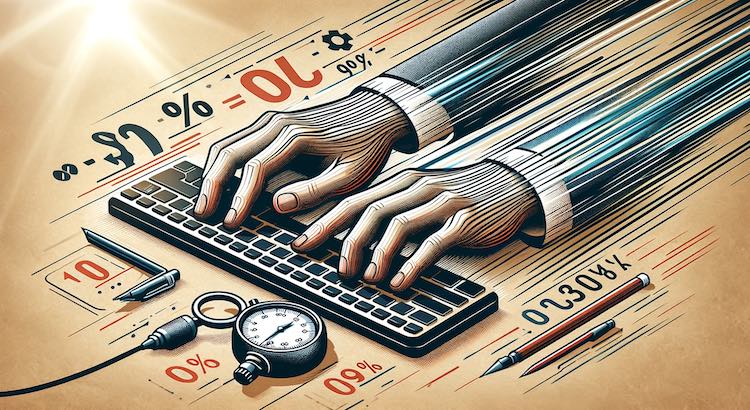











 Verified Order
Verified Order