What Is Video Transcription?
Video transcription is the process of converting spoken words from a video file into written text. This makes the information in the video easier to access, search, and use.
There are two main methods for video transcription:
- Automated transcription: Uses speech recognition software to create text quickly. It is best for clear audio but may need proofreading for accuracy.
- Human transcription: Professional transcriptionists listen to the audio and type the transcript. This ensures the highest accuracy, especially with difficult audio or multiple speakers.
Without a transcript, viewers can only receive information through the video’s visuals and sound.
Types of Video Transcription: Full Verbatim vs. Clean Verbatim
Transcripts can be produced in several styles based on how you plan to use them. The two most common styles are full verbatim and clean verbatim.
Full Verbatim Video Transcription Example
Full verbatim captures everything spoken and heard on the video. It includes:
- All words and sounds
- Filler words and hesitations (like “um,” “uh”)
- False starts and repetitions
- Laughter and coughs
- Grammatical errors
Example:
Max Taylor: Real quick, uh, Max Taylor of Sports Direct here talking to, uh, Jamal Hadid. Let’s discuss your strong finish this afternoon, man. Congratulations, Jamal. Jamal Hadid: Oh, thank you very much. [coughs] Max: What brought you back to, um, this track? I understand you stayed away for a while. Jamal: Oh, it was just-- [laughs] It’s-- If you love racing and it’s in your bones, you can’t really, like, stay away. Uh, it’s true that I haven’t been back, um, for a few years. I was on a roll trying to discover new places. But-but now I’m back. You know, it’s been incredible. The fans are-- Well, uh, nothing beats the fans, right? Max: And now that, uh, you’re back again, is the track how you remember it? Jamal: Yeah, I think so. I think, uh, there were some spots where I was like-- [laughs] But it was- Max: Awesome. Jamal: -crazy. Kinda unbelievable the people who would attempt this track, don’t you think? Max: Mm-hmm. Absolutely, and-- Jamal: But I’m glad I came back, all the same. The weather is awesome, the people are great, and-- Well, I have to say, though, the riders are fast this time of year. Like, what are they, um, putting into their bodies? [laughter] Max: Oh, Jamal, I-I-I think that’s opening a whole new can of worms there. We’ll need to book you for three hours if we’re, uh, gonna talk about that. Jamal: [laughs] Max: Alright. Well, I think that’s kinda it. Like, thanks a lot for talking to me, man. So glad to see you here again at, uh, West Oaks.
Clean Verbatim Video Transcription Example
Clean verbatim makes the transcript easier to read while staying faithful to the meaning. It removes:
- Filler words
- False starts
- Repetitions
- Most nonverbal sounds, unless relevant
Example:
Max Taylor: Real quick, Max Taylor of Sports Direct here talking to Jamal Hadid. Let’s discuss your strong finish this afternoon, man. Congratulations, Jamal. Jamal Hadid: Thank you very much. [coughs] Max: What brought you back to this track? I understand you stayed away for a while. Jamal: [laughs] If you love racing and it’s in your bones, you can’t really stay away. It’s true that I haven’t been back for a few years. I was on a roll trying to discover new places. But now I’m back. It’s been incredible. The fans are-- Well, nothing beats the fans, right? Max: And now that you’re back again, is the track how you remember it? Jamal: Yeah, I think so. I think there were some spots where I was-- [laughs] But it was- Max: Awesome. Jamal: -crazy. Unbelievable, the people who would attempt this track, don’t you think? Max: Absolutely, and-- Jamal: But I’m glad I came back, all the same. The weather is awesome, the people are great. Well, I have to say, though, the riders are fast this time of year. What are they putting into their bodies? [laughter] Max: Jamal, I think that’s opening a whole new can of worms there. We’ll need to book you for three hours if we’re going to talk about that. Jamal: [laughs] Max: Alright. Well, I think that’s it. Thanks a lot for talking to me, man. So glad to see you here again at West Oaks.
Timestamps in Video Transcripts
Timestamps help match transcript text to specific moments in the video. They improve navigation and accessibility.
- You can add timestamps every minute, or at the start of each new speaker.
- Both full and clean verbatim can include timestamps for more precise syncing.
Why Provide a Video Transcript?
There are many reasons to add a transcript to your videos:
- Boosts SEO: Search engines cannot watch videos, but they can find and index transcripts. This makes your video content easier to discover (Statista, 2023).
- Improves user experience: Viewers can follow along by reading, which helps those who learn better from text.
- Makes content interactive: Interactive transcripts let users click on a line and jump to that part of the video.
- Increases accessibility: Transcripts help the deaf and hard-of-hearing, viewers in noisy places, and those learning English as a second language (CDC, 2022).
How to Get Accurate Video Transcription
Transcribing videos can be a challenge. To make it easier, follow these tips:
-
Use quality transcription software: The right tools make pausing, rewinding, and typing faster.
- Try automated transcription for quick drafts.
- Invest in a foot pedal: This lets you control playback with your foot, so your hands stay on the keyboard.
- Develop your own shorthand: Use text expanders for common phrases to type faster.
- Use autocorrect wisely: Set codes for long terms to save time.
- Wear noise-canceling headphones: Clear audio helps you catch every word.
- Boost audio quality if needed: Use editing software to enhance voices and reduce background noise.
- Learn and use hotkeys: Software short-cuts make it quick to add timestamps and speaker labels.
Should You Transcribe Videos Yourself?
Transcribing videos takes practice, attention, and good typing skills. Humans are more accurate than computers, especially with accents or background noise (Journal of Speech, Language, and Hearing Research, 2021).
While AI tools can help, professional [transcription services](https://gotranscript.com/transcription-services) offer the highest quality. Experts catch nuances and nonverbal cues that automated tools often miss.
Professional Transcription Solutions
If you want to save time and get reliable results, consider using GoTranscript. We offer:
- Human transcription services for accuracy
- Automated transcription for fast turnaround
- AI-powered transcription subscriptions
- Closed captioning services for improved video accessibility
- Subtitling services for global audiences
- Proofreading for transcripts to ensure no errors slip through
- Text translation and audio translation for multilingual needs
- Fair transcription pricing and transparent captioning rates
- Easy online transcription ordering and caption orders
Transcribing your videos not only improves searchability and accessibility but also increases engagement and understanding. GoTranscript can help you achieve all these benefits with fast and accurate solutions.










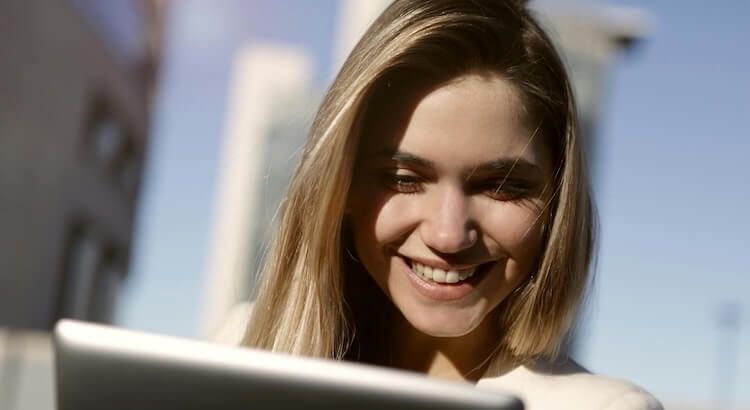








 Verified Order
Verified Order