How Transcribing Your YouTube Videos Can Boost Views
Many creators overlook the power of adding transcriptions to their YouTube videos. Transcribing your content can increase video views and improve accessibility, making your channel stand out.
Why Are YouTube Transcriptions Important?
When you upload a video to YouTube, the platform generates automatic captions using artificial intelligence. However, these machine-generated captions have serious limitations:
- They are not fully accurate
- YouTube does not index these automatic captions for search engines
- Viewers may encounter errors and confusion in the transcript
By providing your own accurate transcriptions, you unlock several key benefits:
- Manual transcripts can be indexed by Google and other search engines
- Search engines treat your transcript as a web page, making your video discoverable through more keywords
- Your video has a better chance to appear at the top of search results
- Transcripts improve accessibility for deaf and hard-of-hearing viewers
Statistics on Transcriptions and Accessibility
- Nearly 5% of the world’s population (about 430 million people) require rehabilitation for hearing loss (World Health Organization, 2021)
- Videos with captions see a 12% increase in view time on average, according to a study by Facebook (2016)
Optimizing YouTube Transcriptions for SEO
Optimized transcriptions can drive more traffic to your videos. Here’s how you can make your transcripts work for you:
1. Use Relevant Keywords
- Incorporate target keywords as they naturally appear in your content
- Use names, places, and topics mentioned in the video within the transcript
- Add timestamps and speaker labels if it fits your video format
2. Add Detailed Descriptions and Tags
- Start transcripts with a brief summary of the video
- Add context or background for scenes, which also helps with accessibility
- Include unique tags or topical words for broader discoverability
3. Use White Hat SEO Techniques
White Hat SEO refers to ethical practices that follow search engine guidelines. When optimizing transcriptions for YouTube, consider these tactics:
- If your video features a celebrity, mention the celebrity’s name at the start of their dialogue—for example: “John Smith: [speech here]”
- This increases the number of times key terms appear naturally in the text
- Never stuff keywords; always keep the transcript human-readable
4. Improve Accessibility
- Add notes for sound effects or music cues to help viewers who are deaf or hard of hearing
- Use clear labels for speakers and describe visual actions as needed
The Challenges of Manual Transcription
Transcribing videos is time-consuming and can be exhausting, especially for longer content. Some common obstacles include:
- Listening and typing at the same time slows down production
- It’s hard to keep accuracy with fast speech or technical terms
- Multiple speakers can be difficult to track
To save time and ensure top quality, many creators turn to professional transcription services.
Automated vs. Human Transcription
- Automated transcription is faster and more affordable, but may require editing for accuracy
- Human transcribers deliver higher accuracy and can add speaker labels and timestamps
- You can subscribe to an AI transcription subscription for frequent or high-volume needs
Adding Captions and Subtitles
Once you have your transcript, you can create captions and subtitles. These additions help your video reach more viewers, including those who prefer to watch with the sound off.
- Use closed caption services for accessibility
- Offer subtitling services to reach non-English speakers
Extra Steps for Better Transcription Results
- Have your transcript reviewed through transcription proofreading services for best accuracy
- If your content involves multiple languages, consider text translation or audio translation services
How to Get Started with YouTube Transcriptions
Ready to add transcripts to your YouTube videos? Follow these steps:
- Create a transcript using human or automated transcription solutions
- Edit and proofread the text for accuracy and keyword optimization
- Format the transcript with timestamps and speaker names if needed
- Upload the transcript to YouTube using the video settings
For cost-effective solutions, check out transcription pricing and captioning services pricing on GoTranscript. You can easily order transcription or order captions online.
Conclusion: Let GoTranscript Help You Grow Your Channel
Transcribing your YouTube videos is a smart way to gain more views, improve accessibility, and strengthen your SEO strategy. With the support of GoTranscript's professional transcription services, your content will reach a larger, more diverse audience.
Ready to boost your video discoverability? Contact GoTranscript for reliable transcription, captioning, and translation solutions today!










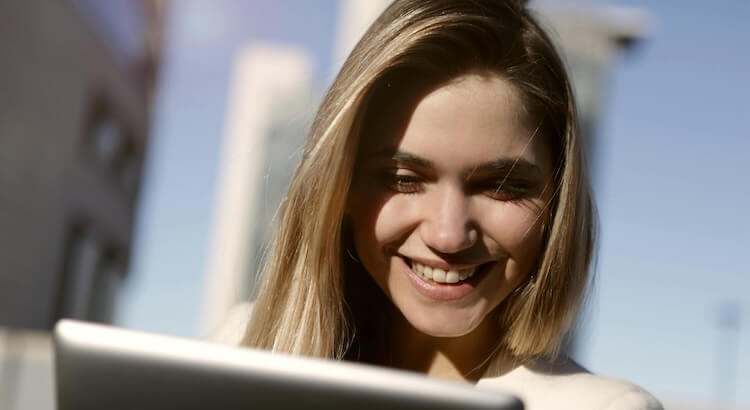








 Verified Order
Verified Order