How to Record High-Quality Interviews With a Smartphone
Smartphones make it easy to record interviews on the go. Their convenience and affordability have made this method common for journalists, students, and researchers. But to get a clear, high-quality recording, you need to consider both your equipment and your environment.
Why Smartphone Interview Quality Matters
Clear audio and video are key for:
- Transcribing interviews accurately
- Capturing every detail for quotes
- Saving time on editing
- Providing a professional result
Recent research shows that poor audio quality increases transcription errors by up to 60% (National Institutes of Health, 2021).
Smartphone Interview Recording Equipment
Choose the Right Smartphone
- Select a phone with a high-quality microphone and camera.
- Ensure your device has enough storage for long recordings.
- Update your device software to access the latest features and bug fixes.
Popular models like the iPhone and high-end Android phones provide reliable results for most settings.
Audio Recording Apps
- Use dedicated audio recording apps when possible for higher-quality sound.
- Popular options include Voice Memos (iOS), Easy Voice Recorder (Android), and Smart Recorder.
- Test the app before your interview to check volume and clarity.
Microphones and Accessories
Built-in microphones are easy to use, but external microphones offer better results:
- Clip-on (lavalier) microphones capture clear, close-up audio.
- Shotgun microphones reduce background noise in busy settings.
- Use foam covers (windscreens) to prevent wind noise outdoors.
Using a tripod or stand helps keep your phone steady and the video clear.
Prepare Your Phone
- Charge your phone fully before the interview.
- Free up storage to avoid interruptions.
- Close unused apps to prevent unexpected notifications.
- Switch your phone to airplane or do not disturb mode to silence calls and messages.
Optimizing the Interview Environment
Minimize Background Noise
- Choose a quiet, closed room.
- Turn off fans, air conditioners, or other machines.
- Ask others nearby to keep noise to a minimum.
Control Echo and Acoustics
- Add soft materials like carpets, curtains, or cushions to absorb sound.
- Avoid empty rooms, which can create echo.
Seat Placement and Distance
- Sit close to your interviewee—about two feet apart is ideal.
- Keep your microphone or phone between both speakers for balanced recording.
Lighting for Video Interviews
- Face a window or a steady light source for good lighting.
- Avoid backlighting, which can make faces hard to see.
Eliminate Distractions
- Ask all participants to silence their phones and notifications.
- Place a sign outside the door to prevent interruptions.
- Keep your notes and questions ready to avoid shuffling papers during the recording.
Best Practices Before, During, and After Recording
Before the Interview
- Test your setup and record a short sample.
- Listen back to check for noise or volume issues.
- Brief your interviewee—let them know where to sit and how the process will go.
During the Interview
- Start recording and note the time for easy reference.
- Speak clearly and remind your guest to do the same.
- Avoid talking over each other, which can cause audio overlap.
After the Interview
- Stop the recording and save your file right away.
- Back up recordings to another device or cloud storage.
- Review the interview to ensure it captured everything needed.
Transcribing and Using Your Recordings
Clear recordings help you easily convert speech to text with tools like transcription services or automated transcription. Clean recordings save time and reduce costs by minimizing mistakes and corrections.
You can also add closed captions or subtitles for accessibility and sharing. High-quality audio supports better accuracy in both captioning and translation services, making your content accessible to a wider audience.
Summary: Key Smartphone Interview Recording Tips
- Use a reliable smartphone and the right app.
- Add an external microphone for better audio.
- Choose a quiet, echo-free location.
- Charge your phone and free up storage.
- Minimize noise, distractions, and interruptions.
- Test everything before you start.
Want to turn your recordings into accurate text or add captions and translations? GoTranscript provides expert solutions, including transcription, captioning, and translation services at affordable rates. Order your transcription today to get started!







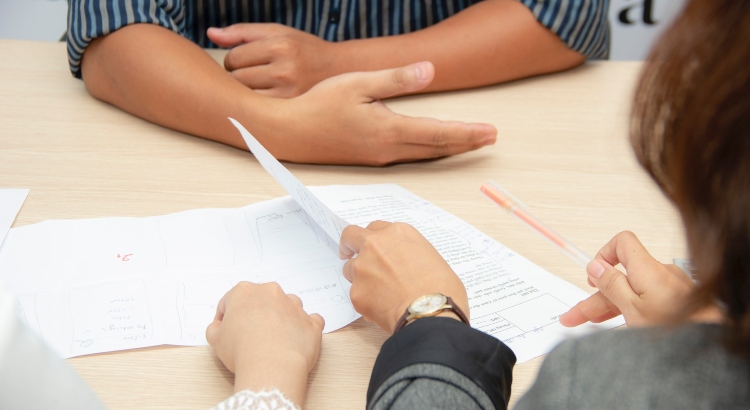











 Verified Order
Verified Order