-
Services
We Trust in Human Precision
20,000+ Professional Language Experts Ready to Help. Expertise in a variety of Niches.
99% accuracy guaranteed -
Pricing
- Pricing
- API Pricing
- Cost estimate
- Customer loyalty program
- Educational Discount
- Non-Profit Discount
- Green Initiative Discount1
Value-Driven Pricing
Unmatched expertise at affordable rates tailored for your needs. Our services empower you to boost your productivity.
“GoTranscript is the most affordable human transcription service we found.”By Meg St-Esprit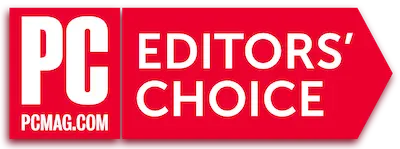
- .edu Offer
-
For business
- Enterprise transcription solutions
- Enterprise translation solutions
- Transcription/Caption API
- AI Transcription Proofreading API
Trusted by Global Leaders
GoTranscript is the chosen service for top media organizations, universities, and Fortune 50 companies.
-
Education
Speed Up Research, 10% Discount
-
Government
Ensure Compliance, Secure Confidentiality
-
Legal
Court-Ready Transcriptions
-
Medical
HIPAA-Compliant Accuracy
-
Language Service Providers
Boost your revenue
-
Internal Communication
Streamline Your Team’s Communication
-
Dataset TranscriptionsCreate datasets from your data
-
Company
-
Contact
- Enterprise transcription solutions
- Enterprise translation solutions
- Transcription/Caption API
- AI Transcription Proofreading API
24/7 Customer Support
We're with you from start to finish, whether you're a first-time user or a long-time client.
Give Support a Call
+1 (831) 222-8398-
Help center
Get quick answers and support.
-
Book a Meeting
Get a reply & call within 24 hours
-
Talk to Sales
Let's chat about how to work together
-
Enterprise Solution
Direct line to our Head of Sales for bulk/API inquiries
-
Help with an order
Question about your orders with GoTranscript?
-
General
Ask any general questions about GoTranscript
-
Employment
Interested in working at GoTranscript?
-
Campus Support
PO setup, Net 30 terms, and .edu discounts




 English
English
 Español
Español
 Português
Português
 Svenska
Svenska
 Français
Français







 Verified Order
Verified Order