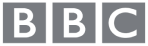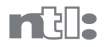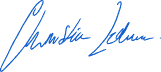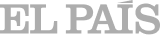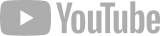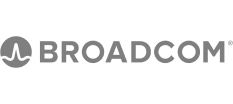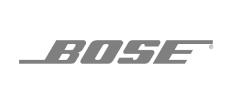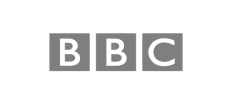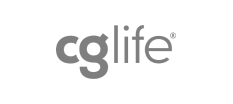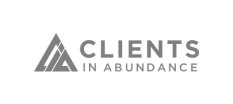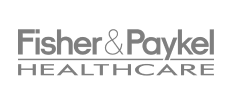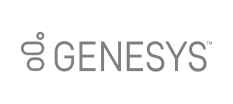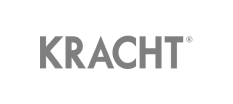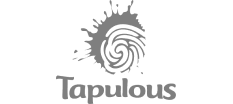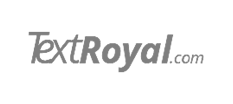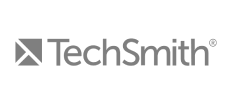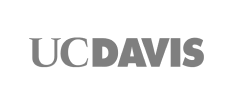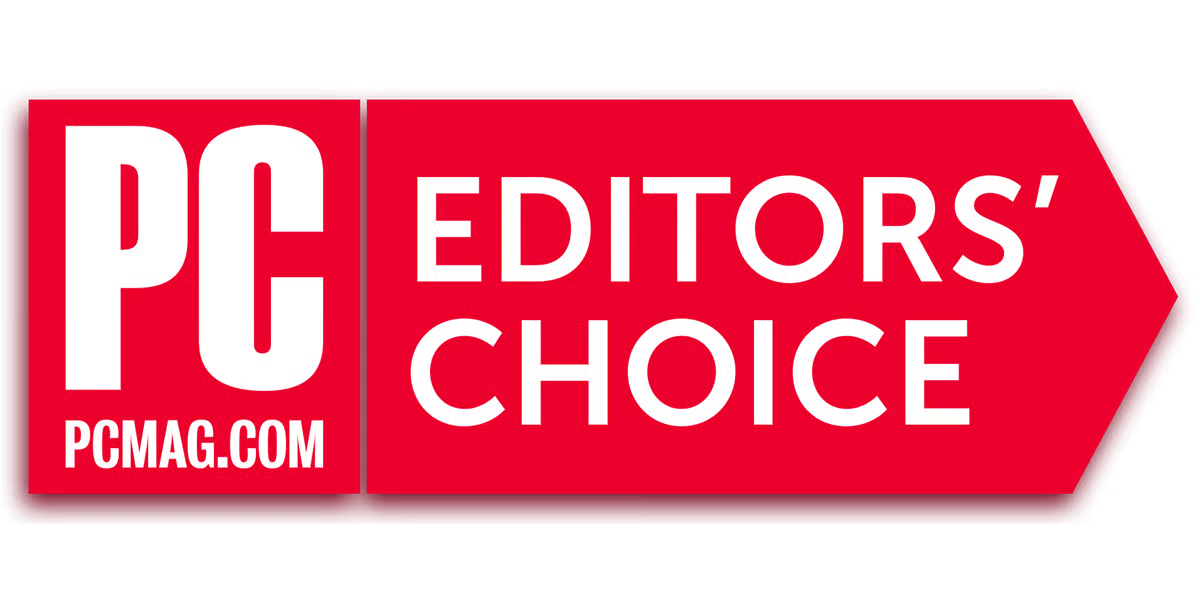Video Closed Captioning Services
Modern videos must have captions to promote content accessibility and guarantee that anyone can view and
comprehend them. Unlike open captions, which you cannot turn off, closed captions allow users to toggle them
on and off freely. Despite their high compatibility to display captions on pretty much any device out there,
open captions can be difficult to embed into videos. On the other hand, video closed captioning is the best
option if you want your audience to have total control over how they view the content.
Here at GoTranscript, we can assist you in implementing video closed captioning to your content. Our company
has plenty of experience in ensuring media content complies with accessibility laws with our top-notch video
closed captioning services.
About Closed Captions
Closed captions are time-coded transcripts of the conversation between the characters on the screen. Closed
captioning (CC) is the process of transcribing text and matching it to the visible images on a video screen.
Movies, TV shows, video games, and online videos can all use captions to improve the reach of their content.
If you're a content creator, it works similarly to when you create subtitles for a YouTube video.
The main idea here is always to bolster the accessibility of your material. When implementing captions into
your content, there's a series of aspects you should consider.
Time-saving alternative
Depending on your company's size, some can employ in-house teams to transcribe video content. It may take
longer than outsourcing, but if cost-cutting is your top priority, it is a viable option. However, if you
value your time, opt for professional video closed captioning services like ours. Our professionals can
masterfully add captions to any video in no time.
Open captions Vs. Closed captions
Enabling or disabling closed captions allows viewers to consume content their way. In contrast, open captions
are a feature that is added to the media or video file and cannot be disabled. When choosing between closed
captioning and open captioning, consider what kind of viewing experience you want to offer your audience. In
most cases, it should be cc because it provides more choice and control.
Video subtitles or captions
What is video captioning, and how are they different from subtitles? Although these two sound similar, closed
captions and subtitles are different. While subtitles are mostly translations, captions are an exact
transcription of the spoken word. Both of them get displayed as text at the bottom of your display. Captions
also include descriptions of sounds on the screen, which is something subtitles don't do.
ADA accessibility requirements
According to ADA accessibility requirements, public entities like governments must use captions in their
video content. Requirements for private entities focus solely on uses in "places of public accommodation."
This approach ensures that people with disabilities no longer have trouble accessing this content.
Why Should You Use Captions in Your Videos?
Autism spectrum disorders can make it difficult for some individuals to follow conversations. Hence, a video
with closed caption makes the dialog easier to understand for autistic people. Children who watch
educational training programs with closed captions will also learn to read and understand more quickly. They
learn the printed versions of the words more quickly when matching the verbal communication they hear to the
words they see on the screen.
Increased accessibility
Deaf and hard-of-hearing people enjoy video just as much as other people. Images and texts can fill in the
gaps for those that are hard of hearing to make content more understandable.
Better outreach
Closed captions for videos are a fantastic choice if you want to appeal to a worldwide audience. You can
translate your time-coded cc to closed caption subtitles in specific languages to present it to people with
different languages.
Improved SEO
Do you have a YouTube or Vimeo channel? If so, closed video captions can help search engines find and index
your content more efficiently. Videos with closed captions consistently appear higher in search results.
Simply put, Google doesn't really take into account any videos you post based on audio unless you include
relevant text. Because of this, YouTube enables channel managers to add descriptions for each video. Here
you can put your captions in a transcript format to rank higher and gain more views.
Templates for inspiration
There are several reasons why you would require a video script once you've finished making a video project.
Firstly, you can review the script to see where more unambiguous language might increase the number of views
for upcoming videos. Content creators who post educational or tutorial videos on social media follow a
similar content pattern frequently. If this sounds familiar, you should also use Facebook video captioning
to generate cc, which can serve as a template for your future Facebook videos.
You can also reuse these as Instagram closed captions if you wish to post parts of the same content. Your
scriptwriters can use the transcript as a benchmark and make videos for other platforms too. Also, you can
publish your closed captions as a video transcript in your blog article. Despite the popularity of video
content, some of your audience members might still favor reading a blog. Some people may want to do both.
Closed captions turned transcripts can address everyone's needs.
Schedule Your Video Games Captioning in Minutes
With GoTranscript, you can schedule professional video game captions in minutes through our advanced online
platform. We understand the importance of having your game reach a wider audience while at the same time
complying with accessibility standards for those who are deaf or hard of hearing.
Many often overlook the benefits of implementing closed captions into their games. In today's digital age,
cutting corners on your product could mean failing to engage with your audience thoroughly. Don't settle for
second place, be sure to provide an improved experience for everyone getting in contact with your brand or
product.
To help video game creators get the most out of their creative content, GoTranscript offers swift and precise
video game cc services that anyone can use. How it works is very simple:
- Log in to our platform and upload your files
- Pay online with any major credit or debit card, or PayPal
- Get your caption delivered via email in just a few hours
We're unbeatable when it comes to price on the market. At GoTranscript, we value quality and customer
satisfaction. Our cost is also 100% honest and transparent, with zero hidden fees. Our captioning work
depends entirely on certified professional humans that know how to make your content stand out while at the
same time meeting all of your expectations. Log in to our online platform and submit your files to buy your
way to video game fame.
Why Use GoTranscript Video Game Closed Caption Services
Captioning should be an integral part of any video game out there. Just as captioning has become a key
component in video production, video games need to have high accessibility standards, too. Closed captioning
in video games allows your product to reach new audiences by providing text support to your audiovisual
content. You are probably wondering about the benefits of video game cc services. We can summarize them in
the following five aspects:
- Meeting legal requirements
- Enhanced accessibility for those with disabilities
- Better immersion for those that don't have the option of listening to a game's audio
- Broader access for non-native speakers, furthering the reach of your game
- Additional text support channel for providing information
Individuals who are deaf or hard of hearing, or just gamers who want to immerse in their games fully, greatly
appreciate having closed captions at the ready. They facilitate the interconnection between their auditory
and visual processing channels to better assimilate and enjoy a video game. It's vital to start implementing
closed captioning in the pre-production stage of your game to alleviate any last-minute changes.
Here at GoTranscript, we will work hand-in-hand with you to provide high-quality closed captions for your
game project. We know video games have come a long way since the bleeps and bloops of the early days and are
now these complex interactive art pieces that billions enjoy worldwide. Therefore, we understand the
storylines should remain accurate and faithful to the artists' direction but also know that they must be
accessible to everyone.
What are you waiting for? Get in touch with our professional team to discover how our video game closed
captioning services will help your latest creation. We have all the expertise and knowledge you need to make
your project soar high and reach as many potential customers as possible while at the same time remaining
true to your original vision. Our team of certified closed captioners, subtitlers, transcriptionists,
translators, and editors is ready to help with anything you need.

Transcription by a Professional Transcriber & Editor
Captions (FCC/SDH) by a Professional Captioner
Transcript Editing & Proofreading by a Professional Editor
Translation (text/audio/images) by a Professional Translator
Subtitles by a Professional Subtitler
AI Transcription (Automated) for Faster Turnaround
Video Description (AD) by a Professional Describer