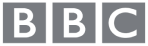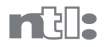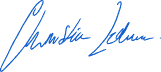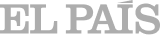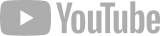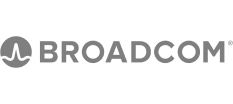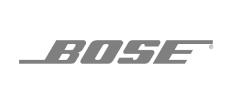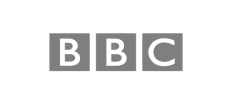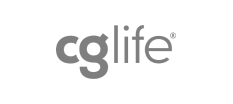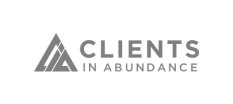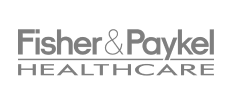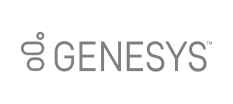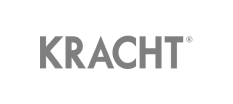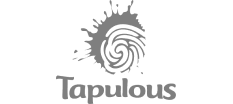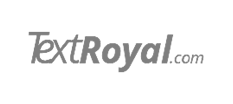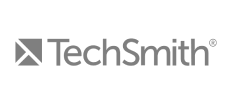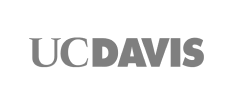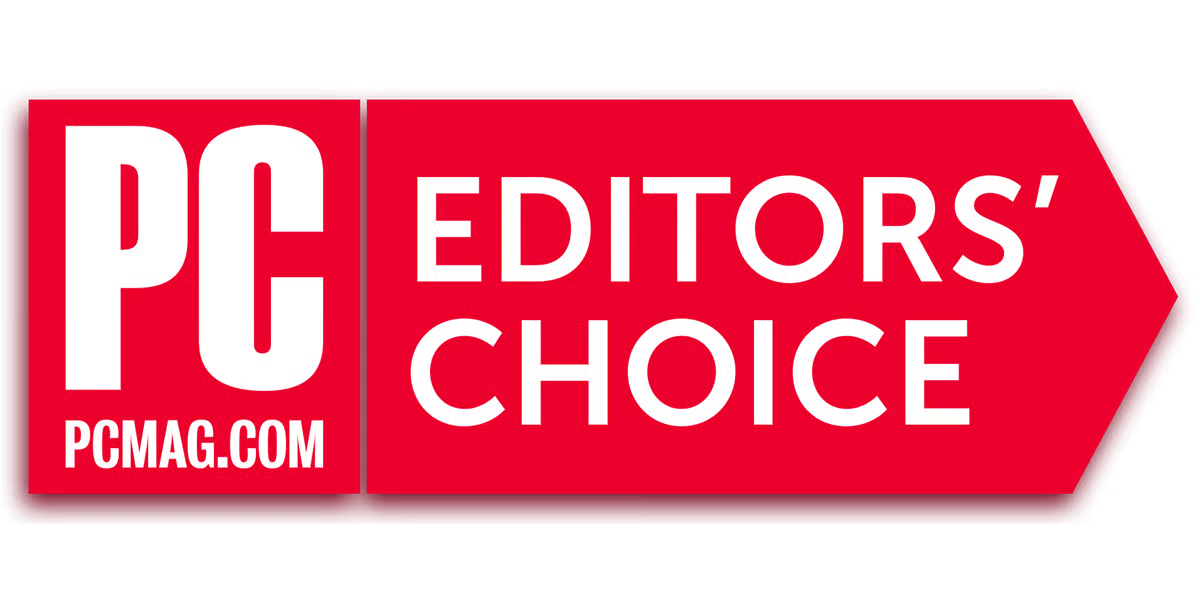Zoom Closed Captioning Services
In the times before the internet and cheap phone calls, meetings only happened through physical
gatherings that would force people to travel from one region to another. However, with technological
advancements, people have been discovering new and creative ways of meeting virtually without
necessarily congregating in a single room. With the help of video conferencing tools such as Zoom,
people have been meeting to discuss profound business ideas even when they are 1,000 miles from each
other.
The usage of Zoom's video conferencing platform has been growing rapidly since the emergence of COVID-19
due to its convenience. Additionally, people have been harnessing the benefits of this platform by
maximizing the usage of Zoom captioning services. Companies are increasingly implementing captions in
their Zoom meetings, making them more inclusive and engaging. Such caption services are critical as they
can help your audience to be more attentive and create a channel where everyone can participate in the
meeting even when sound is not an option.
Anyone hosting a virtual meeting wants to create an engaging environment. Zoom's abilities are
far-reaching and cover captioning and recording, just to name a few. Therefore, staying informed on the
various features of Zoom, such as third-party captioning and other features, can help someone host
productive online meetings, especially in this modern era where virtual discussions continue to be the
norm of the day.
3rd-Party Closed Captioning Service for Zoom
As you host a virtual meeting on Zoom, the platform allows you to include closed captions for higher
engagement. There are several third-party Zoom closed captioning services available on the market. You
can provide them with a caption URL (availed in a Zoom meeting) that will enable them to stream text
from automated captioning software. As a host, you need to copy the caption URL and paste it into your
chosen closed captioning (CC) software. Make sure it supports REST API as a captioning option.
Zoom expects all the closed captions to appear in a steady sequence of POSTs. It is worth noting that
every meeting or breakout room has a unique URL. The POST and the URL are critical as they specify the
destination of the data in a virtual meeting associated with closed captions.
Through a 3rd-party closed captioning service for Zoom, meeting audiences can access the captioning of
speech in real time. The captions also play a critical role in enhancing the inclusivity of individuals
with hearing issues. Moreover, the Zoom closed captioning service allows members to remain focused in a
meeting, helping them retain information and understand the proceedings, even with poor audio
quality.
Does Zoom Do Closed Captioning?
Fortunately, Zoom offers auto-generated captions for the benefit of all its users. However, in cases
where meetings involve participants from different parts of the world, it is advisable to consider using
a third party to boost your captioning accuracy. The aspect relates to the fact that automated captions
are untrustworthy and highly inaccurate as the AI may fail to understand the names or the intended
meaning of certain words.
If you want to enable closed captioning on Zoom, you can do either of the following:
- Host another attendee in a meeting who will provide manual captioning
- Integrate a third-party captioning service provider
- Use Zoom's live transcription, which offers automated captions through a CC setting
Although the idea of live captions sounds intriguing, you need to consider accuracy levels. With the
first option of hosting another person who will provide captions, you'll need a professional closed
captioner, and we know they don't come cheap. On the other hand, when you go with the other two choices,
understand that they run on artificial intelligence. Therefore, you cannot expect much in terms of
quality. If your meeting contains industry-specific jargon, speakers with accents, and a lot of
crosstalk, the resulting captions will end up turning your audience off.
How to Order GoTranscript Closed Captions for Zoom Recordings
When your audience enters a meeting knowing that they will receive a link to the recording later, they
will not have to waste their time writing notes. They would be able to focus entirely on the session and
have something to refer to if anything was unclear.
Additionally, recordings are an excellent way of retaining proof that the meeting took place. In
addition, they benefit members who skipped the discussion or couldn't complete it due to unavoidable
circumstances. Therefore, recording a Zoom call is essential for future reference.
Using your Zoom app, you can easily record your meeting. After that, you'll go one step further. Instead
of just being content with this recording, you're going to engage with GoTranscript to create closed
captions for it. With a reputable Zoom closed captioning service provider, you get accurate captions for
your most important business meetings.
All you need to do is:
- Go to the Order Captions page on GoTranscript.
- Fill in your caption requirements and details.
- Upload your file or paste a URL containing the recording of your Zoom meeting.
- Log in with your account credentials or sign up.
- Pay for your Zoom captioning order with any major credit card, debit card, or PayPal.
- Wait for the professional captioners to complete your order.
The cost of your captions will depend on these factors:
Recording length
Captioning rates start at
$1.58 per minute and
increase depending on the following criteria.
Turnaround time
If you need to disseminate your captioned Zoom meeting recording as quickly as possible, choose the
shortest (and most expensive) delivery time option, which is six hours. The longest is five days. Pick
the turnaround time that fits your needs.
Number of speakers
The price per minute rises when you have three or more speakers on the recording.
Audio quality and accented speakers
A video recording with bad-quality audio is more challenging to caption.
Similarly, if your Zoom recording contains meeting participants who aren't native English speakers, the
file difficulty increases. Such jobs will cost more.
Type of captions (closed or open)
GoTranscript provides the option of closed or open captioning. Open captions are embedded in the video
recordings, and closed captions are turned on with a toggle.
The Value of Using Third-Party Closed Captioning for Zoom
With technology advancing at an alarming rate and society embracing it to the letter, Zoom meetings are
soon becoming the order of the day. In addition, with the emergence of diseases such as COVID-19, people
have been embracing alternative ways to meet by hosting video conferences using platforms such as
Zoom.
However, due to the diverse nature of our society, closed captioning services, more so from third
parties, have helped to ensure that all meeting attendees understand the proceedings, irrespective of
whether they are deaf or in a noisy environment. In a nutshell, third-party closed captioning services
allow users to maximize the benefits associated with Zoom meetings.
We cannot compare the price of the services of a third party in obtaining closed captions for Zoom
meetings with the results it provides. In other words, GoTranscript allows users to maximize the
benefits of using Zoom to conduct meetings. Here are some reasons you need to know how to do closed
captioning in Zoom:
Increasing Flexibility
If you are hosting a meeting with members who are multitasking or working in a noisy environment,
captions form an important aspect that keeps them looped in the conversation. Additionally, suppose some
of the attendees are in a situation where they cannot turn on their sounds. In that case, captions on
recorded Zoom sessions become their only option to remain engaged in a meeting.
This is why having a third party provide the captions is of great value to any Zoom meeting. Moreover, if
someone fails to attend a meeting for whatever reason, they can still gain an understanding of the
discussion by viewing a captioned recording.
Enhancing Attendee Engagement
Captions provided by GoTranscript in a Zoom meeting recording make it more engaging and allow all the
attendees to understand the proceedings easily. When the audience can rest easy knowing that they will
receive a captioned recording of the Zoom meeting after it is complete, they will not have to take
copious notes. They can engage more, ask intelligent questions, and gain more from the discussions.
Improving Accessibility
If you want to open your meetings to a broader range of people in a community, adding captions to your
Zoom recordings is the best option. Your videos can go on your website, where they will be accessible to
people from different parts of the globe. Additionally, captioning facilitates Zoom subtitles in various
languages. This way, hosts can harmonize the meeting and create an engaging discussion that includes
everyone, irrespective of their disabilities or preferred language.
Enhancing the Satisfaction of Clients
If you are sharing your Zoom meeting recordings with your clients, clarity is key. Your clients might be
seeking clarifications over the details of certain products. Luckily, with captions, your customers can
comprehend your meeting in detail, even if they are in a noisy environment. The key is enhancing their
satisfaction. A reliable third-party caption provider such as GoTranscript will ensure everyone gets the
correct information from your meeting.

Transcription by a Professional Transcriber & Editor
Captions (FCC/SDH) by a Professional Captioner
Transcript Editing & Proofreading by a Professional Editor
Translation (text/audio/images) by a Professional Translator
Subtitles by a Professional Subtitler
AI Transcription (Automated) for Faster Turnaround
Video Description (AD) by a Professional Describer